Custom Interaction Attributes By Agent
The Custom Interaction Attributes by Agent report displays the names and values of custom reporting attributes defined in flows. If the custom reporting attribute is associated with the agents in the interaction, the attribute is included in this report. For example, if the flow is configured to collect a customer's account number, you can use custom reporting attributes to report on account numbers. You can then see which agents were involved interactions for each account in the Custom Interaction Attributes by Agent report.
| To view custom reporting attributes and values for all interactions, including those that are associated with agents, see the This content has moved to About Pre-selected Data Sets in Historical Reporting Please update your bookmarks. report. |
| This information is specific to this data set, with these metrics selected. The metrics itemized below will be pre-selected by default in Analysis. Adding or removing a column will modify data results as outlined on this page. |
Build the Custom Interaction Attributes By Agent report:
- Go to Reporting > Historical Reporting.
- In the sidebar, click Analysis

- From the Select Data drop-down menu, select the Custom Interaction Attributes By Agent data set.
- Click Ok and the table will load displaying the report data.
Sample Report
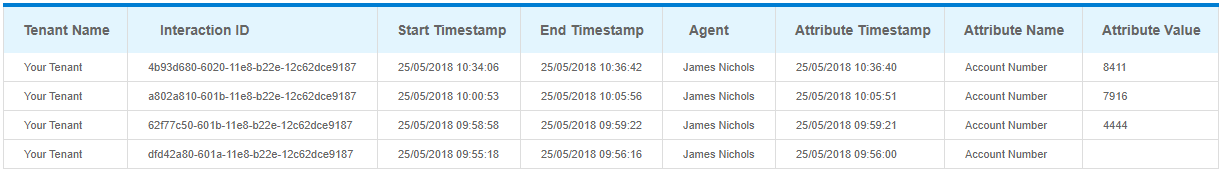
|
|
Click image to enlarge |
This table describes each column in the Custom Interaction Attributes by Agent report:
| Name | Type | Description |
|---|---|---|
| Tenant Name | Attribute | The name of the tenant that the agent was logged in to. |
| Interaction ID | Attribute | The unique identifier for the interaction. |
|
Start Timestamp |
Attribute | The time, in your tenant's timezone, that the interaction started. |
| End Timestamp | Attribute | The time, in your tenant's timezone, that the interaction ended. |
| Agent | Attribute | The agent's first name and last name. |
| Attribute Timestamp | Attribute | The date and time, in your tenant's timezone, that the custom attribute was assigned to the interaction. |
| Attribute Name | Attribute | The attribute's name as it is defined in the Custom Reporting Attribute notation or the Assign Interaction Attribute notation in the flow. |
| Attribute Value | Attribute | The attribute's value as it is defined in the Custom Reporting Attribute notation in the flow. If the custom reporting attribute has a value that's a variable, (is missing) is displayed in reports if a value isn't provided later in the flow (for example, through customer input). |

