Interaction Summary By Agent
The Interaction Summary by Agents report provides summary information for agents that were part of all interactions for a given period of time. For a detailed breakdown of each interaction by agent, see the Interaction Details by Agent report.
| This information is specific to this data set, with these metrics selected. The metrics itemized below will be pre-selected by default in Analysis. Adding or removing a column will modify data results as outlined on this page. |
Build the Interaction Summary By Agent report:
- Go to Reporting > Historical Reporting.
- In the sidebar, click Analysis

- From the Select Data drop-down menu, select the Interaction Summary By Agent data set.
- Click Ok and the table will load displaying the report data.
Sample Report
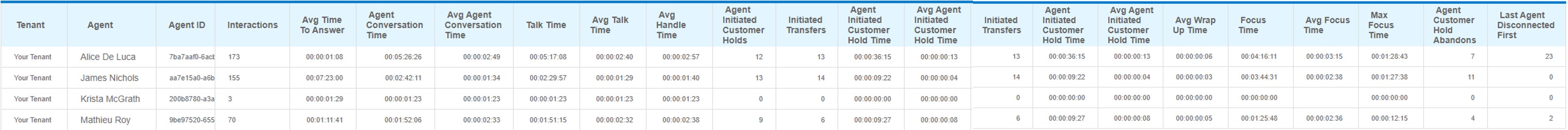
|
|
Click image to enlarge |
This table describes each column in the Interaction Summary by Agent report:
| Name | Type | Description |
|---|---|---|
| Tenant Name | Attribute | The name of the tenant that the agent was logged in to. |
|
Agent Name |
Attribute | The agent's first name and last name. |
| Agent ID | UUID | The agent's unique identifier. |
| Interactions | Measure | The total number of interactions that started during the given date range. |
| Avg Time to Answer | Measure | The average length of time that elapsed from when a customer entered the queue to when they started an active conversation with an agent for the given date range. |
| Agent Conversation Time | Measure |
The total length of time that an agent spent in conversation with a customer. This statistic is equal to Total Agent Talk Time in cases where a customer isn't placed on hold. Total Agent Conversation Time is formatted in days, hours, minutes, and seconds (d:hh:mm:ss). |
| Avg Agent Conversation Time | Measure | The average length of time that an agent spent in conversation with a customer. This statistic is equal to Average Agent Talk Time in cases where a customer isn't placed on hold. |
| Talk Time | Measure | The length of time that the agent spent talking to a customer. This statistic doesn't include hold time. Agent Talk Time is formatted in days, hours, minutes, and seconds (d:hh:mm:ss) |
| Avg Talk Time | Measure | The average amount of time agents spent talking with customers for the given date range. |
| Avg Handle Time | Measure | The average amount of time that elapsed from when an agent accepts a work offer to when they end their wrap-up phase for a given date range. |
| Agent Initiated Customer Holds | Measure |
The number of times that an agent, who wasn’t in an internal consult, placed a customer on hold. In other words, this statistic is measured when there is only one agent interacting with the customer and the agent places that customer on hold. |
| Agent Initiated Customer Hold Time | Measure |
The length of time that an agent, who isn't in internal consult, has a customer on hold. In other words, this statistic is measured when there is only one agent interacting with the customer and the agent places that customer on hold. Agent Initiated Customer Hold Time is formatted in days, hours, minutes, and seconds (d:hh:mm:ss). |
| Avg Agent Initiated Customer Hold Time | Measure |
For all interactions during the given date range, the average length of time that an agent has a customer on hold. Time that a customer is on hold because the agent is in an internal consult is not included. This expression calculates the ratio of sum of all Agent Initiated Customer Hold Time to the total number of interactions: (Sum of all Agent Initiated Customer Hold Time)/(Total Interactions) Avg Agent Initiated Customer Hold Time is formatted in days, hours, minutes, and seconds (d:hh:mm:ss). For example, consider the following interactions:
In this example, the Avg Agent Initiated Customer Hold Time is 30 seconds (0:00:00:30): (30+60)/3 |
| Initiated Transfers | Measure | The total number of transfers that were initiated during the given date range. This statistic includes transfers that completed successfully as well as those that didn't complete. If more than one transfer is initiated in an interaction, each transfer is counted. |
| Avg Wrap up Time | Measure |
The average amount of time that an agent was logged in and was in the Wrap-Up state for the given period of time. Avg Wrap Up Time is formatted in days, hours, minutes, and seconds (d:hh:mm:ss). |
| Focus Time | Measure |
The length of time that an interaction was selected and in focus in a Skylight Desktop product. |
| Avg Focus Time | Measure |
The average focus time for all interactions during the specified date range. This statistic is reported for interactions that were handled in a Skylight Desktop product. |
| Max Focus Time | Measure |
The longest time that an interaction was in focus during the specified date range. This statistic is reported for interactions that were handled in a Skylight Desktop product. |
| Agent Customer Hold Abandons | Measure |
The number of agents participating in the interaction when a customer abandoned while on hold. For example, if there are 3 agents participating in an interaction and the customer disconnects while on hold, the Agent Customer Hold Abandon count is 3. In a report that displays statistics for each agent, each agent in the interaction will have an Agent Customer Hold Abandon counted for them. |

