Interaction Summary
The Interaction Summary Report provides a summary of all interactions, grouped by the selected tenants, for a given period. This report also includes callback data with the callbacks requested, callbacks answered, callbacks unanswered, and callback wait time statistics.
| This information is specific to this data set, with these metrics selected. The metrics itemized below will be pre-selected by default in Analysis. Adding or removing a column will modify data results as outlined on this page. |
Build the Interaction Summary report:
- Go to Reporting > Historical Reporting.
- In the sidebar, click Analysis

- From the Select Data drop-down menu, select the Interaction Summary data set.
- Click Ok and the table will load displaying the report data.
Sample Report
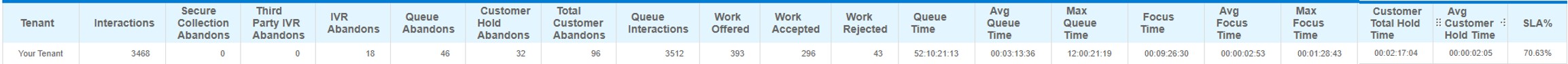
|
|
Click image to enlarge |
This table describes each column in the Interaction Summary report:
| Name | Type | Description |
|---|---|---|
| Tenant Name | Attribute | The name of the tenant that the agent was logged in to. |
| Interactions | Measure | The total number of interactions that started during the given date range. |
| Secure Collection Abandons | Measure | The number of interactions where customers hung up or disconnected during a secure collection. |
| Third Party IVR Abandons | Measure |
The number of interactions that disconnected while in a third party IVR. |
| IVR Abandons | Measure | The number of interactions that disconnected before entering a queue. |
| Queue Abandons | Measure | The total number of calls that entered a queue and disconnected without being accepted by an agent. |
| Customer Hold Abandons | Measure |
The number of interactions where customers abandoned while they were on hold. This includes if a customer is on hold because a transfer or add participant action was initiated or if they are explicitly placed on hold by the agent. When reporting on an individual interactions, this statistic shows 1 if the customer abandoned while on hold, and 0 if they did not. |
| Total Customer Abandons | Measure |
The total number of calls that were disconnected by the caller without being accepted by an agent. This includes interactions that disconnected before and after entering a queue. |
| Queue Interactions | Measure |
The number of times that an interaction entered a queue. This includes:
This statistic does not include entries into a queue as a result of an agent rejecting the work. For example, if an interaction enters a queue, there is a count of 1. If the interaction is offered to an agent who rejects the work, the interaction goes back into the queue. This re-entry isn't counted. If an agent then accepts the interaction and later transfers it to another queue, the Queue Interactions count becomes 2. |
| Work Offered | Measure |
The total amount of interactions that were offered to agents for a given date range. |
| Work Accepted | Measure | The number of interactions that agents accepted for the given date range. |
| Work Rejected | Measure | The number of work offers to an agent that were rejected during a given period of time. |
| Queue Time | Measure |
For the given date range, the total amount of time that elapsed across interactions from when they entered a queue until the work was either accepted by an agent or the caller abandoned. Total Queue Time is formatted in days, hours, minutes, and seconds (dd:hh:mm:ss). |
| Avg Queue Time |
Measure |
For the given date range, the average amount of time that elapsed from when an interaction entered a queue until the work was either accepted by an agent or the caller abandoned. Average Queue Time is formatted in days, hours, minutes, and seconds (dd:hh:mm:ss). |
| Max Queue Time | Measure | For the given date range, the maximum amount of time that elapsed from when an interaction entered a queue until the work was either accepted by an agent or the caller abandoned. Maximum Queue Time is formatted in days, hours, minutes, and seconds (dd:hh:mm:ss). |
| Focus Time | Measure |
The length of time that an interaction was selected and in focus in a Skylight Desktop product. |
| Avg Focus Time | Measure |
The average focus time for all interactions during the specified date range. This statistic is reported for interactions that were handled in a Skylight Desktop product. |
| Max Focus Time | Measure |
The longest time that an interaction was in focus during the specified date range. This statistic is reported for interactions that were handled in a Skylight Desktop product. |
| Avg Customer Hold Time | Measure |
For the given date range, the average length of time that customers were on hold during in interactions. Interactions where the customer wasn't placed on hold are included. The expression calculates the ratio of the sum of all Customer Hold Time to the total number of interactions: (Sum of all Customer Hold Time/Total Number of Interactions) Average Customer Hold Time is formatted in days, hours, minutes, and seconds (d:hh:mm:ss). For example, consider the following interactions:
In this example, the Average Customer Hold Time is 80 seconds or 1 minute 20 seconds (0:00:01:20): (60+90+60+30)/3 |
| SLA % | Measure |
Out of all the interactions that entered the queue, the percentage of interactions that started an active conversation with an agent within the configured SLA threshold. If short abandons are excluded in your SLA configuration, interactions that abandon within the configured abandon threshold aren’t counted. For more information on configuring SLA for your tenant or queues, see About Statistics Management. For tenants or queues that use CxEngage’s default SLA configuration, Formatted SLA uses the following thresholds:
This expression calculates the Formatted SLA value and displays it as a percentage up to one place after the decimal. |
| Customer Holds | Measure |
The number of times that the customer was put on hold during an interaction. This expression formats Customer Holds so that if there aren't any customer holds, then 0 displays in reports. In other words, if the value is null, 0 is displayed instead of not showing any value. |

