Reason Code by Agent
The Reason Code by Agent report lists each reason code for the agent's presence state and the length of time that they had the reason selected for the given period. Agents can select the reason code or the reason code can be assigned by default to provide context for their presence state. By default, this report is sorted alphabetically by tenant name and agent name.
| This information is specific to this data set, with these metrics selected. The metrics itemized below will be pre-selected by default in Analysis. Adding or removing a column will modify data results as outlined on this page. |
Build the Reason Code by Agent report:
- Go to Reporting > Historical Reporting.
- In the sidebar, click Analysis

- From the Select Data drop-down menu, select the Reason Code by Agent data set.
- Click Ok and the table will load displaying the report data.
Sample Report
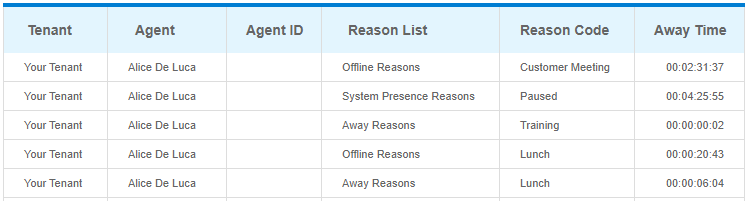
|
|
Click image to enlarge |
This table describes each column in the Reason Code by Agent report:
| Name | Type | Description |
|---|---|---|
| Tenant Name | Attribute | The name of the tenant that the agent was logged in to. |
| Agent Name | Attribute | The agent's first name and last name. |
| Agent ID | UUID | The agent's unique identifier. |
| Agent Reason List (Optional addition) |
Attribute | The name of the presence reason list containing the reason code that the agent selected. Both the inherited presence reason list called System Presence Reasons and any custom presence reasons lists assigned to the agent are included. |
| Reason Code | Attribute | The reason code for the agent's presence state for the given period of time. |
| Start Time | The amount of time that the agent had the specified reason code selected. The time is listed in days, hours, minutes, and seconds (d:hh:mm:ss). | |
| Away Time | Measure | The amount of time that the agent had the specified reason code selected. The time is listed in days, hours, minutes, and seconds (d:hh:mm:ss). |
|
Logged In Time (Optional addition) |
Measure | The amount of time between when an agent logged in and when they logged out. This value is only populated for a given session after that session has ended (agent has logged out). |

