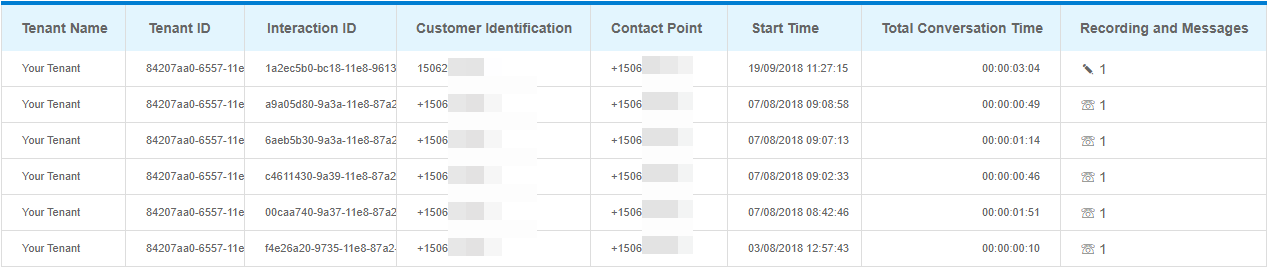Recordings and Messaging by Interaction
This report provides a list of interactions that have either a messaging transcript or audio recording associated with it. By default, this report is sorted alphabetically by tenant and chronologically by Start Time.
| This information is specific to this data set, with these metrics selected. The metrics itemized below will be pre-selected by default in Analysis. Adding or removing a column will modify data results as outlined on this page. |
Build the Recordings and Messaging by Interaction report:
- Go to Reporting > Historical Reporting.
- In the sidebar, click Analysis

- From the Select Data drop-down menu, select the Recordings and Messaging by Interaction data set.
- Click Ok and the table will load displaying the report data.
Sample Report
|
Click image to enlarge |
This table describes each column in the Recordings and Messages by Interaction report:
| Name | Type | Description | |||||||||||||||||
|---|---|---|---|---|---|---|---|---|---|---|---|---|---|---|---|---|---|---|---|
| Tenant Name | Attribute | The name of the tenant that the agent was logged in to. | |||||||||||||||||
| Tenant ID | UUID | The unique identifier for the tenant. | |||||||||||||||||
| Interaction ID | UUID | The unique identifier for the interaction. | |||||||||||||||||
| Customer Identification | Attribute | The phone number, email address, or messaging display name for the contact. | |||||||||||||||||
| Contact Point | Attribute |
For inbound interactions, the phone number, email address, or Facebook page ID that the customer contacted. For outbound interactions, the phone number used to contact customers, or the type of outbound interaction such as click to call, outbound (for SMS), or outbound-email. |
|||||||||||||||||
| Channel | Attribute | The communication medium of the interaction. For example, voice, SMS, messaging, or email. | |||||||||||||||||
| Start Time | Attribute | The time, in your tenant's timezone, that the interaction started. | |||||||||||||||||
| Total Conversation Time | Measure | The total length of time customers were in conversation with one or more agents during an interaction for a given period of time. This statistic includes hold time. | |||||||||||||||||
| Recordings and Messages | Attribute |
Links to recordings or messaging transcripts associated with the interaction. The icon indicates which channel the artifact corresponds to and the number next to it indicates how many artifacts there are. For example, if there is a telephone ☏ with a 1 beside it , there is one audio recording for the interaction. Click the link to open a panel where you can listen to recordings or read transcripts. The following icons may appear in this report:
|