Script Summary
The Script Summary report provides the number of times that every response was recorded for each script question. Only scripts that have Script Reporting selected in the script's configuration are included in this report.
| This information is specific to this data set, with these metrics selected. The metrics itemized below will be pre-selected by default in Analysis. Adding or removing a column will modify data results as outlined on this page. |
Build the Script Summary report:
- Go to Reporting > Historical Reporting.
- In the sidebar, click Analysis

- From the Select Data drop-down menu, select the Script Summary data set.
- Click Ok and the table will load displaying the report data.
Sample Report
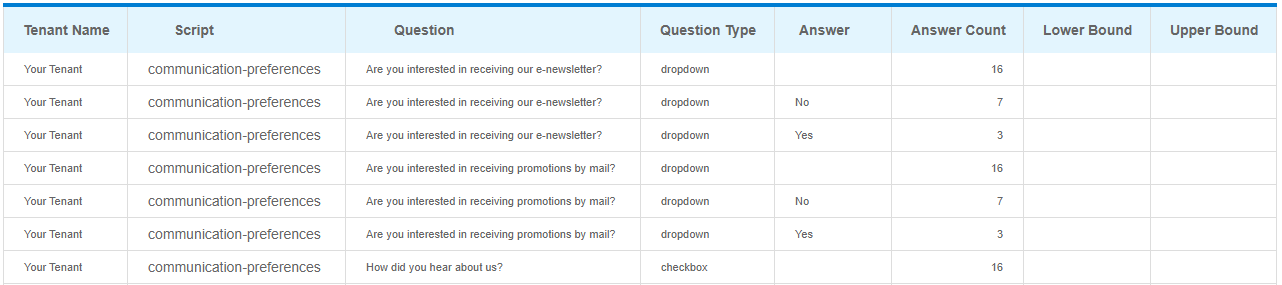
|
|
Click image to enlarge |
This table describes each column in the Script Summary report:
| Name | Type | Description | ||
|---|---|---|---|---|
| Tenant Name | Attribute | The name of the tenant that the agent was logged in to. | ||
| Script | Attribute | The name of the script. This name is configured in the Script Name field in the Script flow notation. | ||
| Question | Attribute | The text entered for the question in the script configuration. | ||
| Answer | Attribute | The answer selected or entered for a script question. | ||
| Answer Count | Measure | The total number of times that the specified answer was provided for the question. | ||
| Question Type | Attribute |
The type of question answered - for example, freeform input, dropdown, or scale.
|
||
| Lower Bound | Attribute | For Scale questions, the value entered in the Lower Bound field in the script configuration. The Lower Bound value is the lowest possible value in a script's scale question. | ||
| Upper Bound | Attribute | For Scale questions, the value entered in the Upper Bound field in the script configuration. The Upper Bound value is the highest possible value in a script's scale question. |

