Script Time Summary
The Script Time Summary report provides the script time statistics for each script in the selected tenants. Only scripts that have Script Reporting selected in the script's configuration are included in this report.
| This information is specific to this data set, with these metrics selected. The metrics itemized below will be pre-selected by default in Analysis. Adding or removing a column will modify data results as outlined on this page. |
Build the Script Time Summary report:
- Go to Reporting > Historical Reporting.
- In the sidebar, click Analysis

- From the Select Data drop-down menu, select the Script Time Summary data set.
- Click Ok and the table will load displaying the report data.
Sample Report
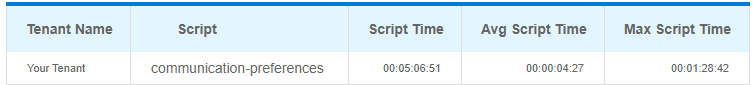
|
|
Click image to enlarge |
This table describes each column in the Script Time Summary report:
| Name | Type | Description |
|---|---|---|
| Tenant Name | Attribute | The name of the tenant that the agent was logged in to. |
| Script Name | Attribute | The name of the script. This name is configured in the Script Name field in the Script flow notation. |
|
Script Time |
Measure | The amount of time from when the script opens to when the agent clicked Finish on the script in Agent Toolbar or Submit in Skylight Desktop. Script Time is formatted in days, hours, minutes, and seconds (d:hh:mm:ss). |
| Avg Script Time | Measure |
The average amount of time that agents spent working with the script for the given date range. Script time is the amount of time from when the script opens to when the agent clicks Finish on the script in Agent Toolbar or Submit in |
| Max Script Time | Measure |
The maximum amount of time that an agent spent working with the script for the given date range. Script time begins when the script opens to when the agent clicks Finish on the script in Agent Toolbar or Submit in . |

