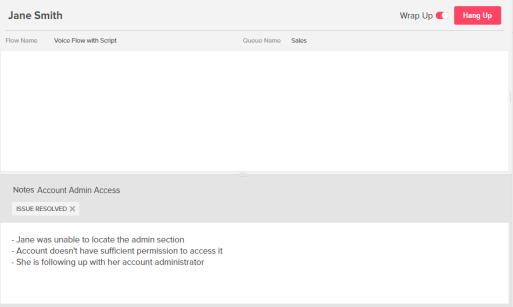Using Notes in Skylight Desktop
Use the Notes section to document information as a record of what transpired in an interaction. When another agent in your tenant works with an interaction with the same contact, they can access these notes in the contact's history.
- If Wrap Up isn't enabled, ensure that you enter notes before ending or transferring the interaction. When you end or transfer the interaction, notes that you entered are saved and can't be edited.
- If Wrap Up is enabled, ensure that you enter notes before the Wrap Up time ends. When the Wrap Up phase ends, any notes that you entered are saved and can't be edited.
To add a note:
- Locate the Notes section at the bottom of the primary content area.
-
Optionally, click and drag the Notes section to make it bigger or smaller.
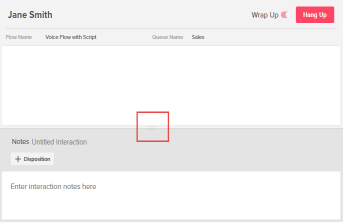
- Click Untitled Interaction next to Notes and enter a subject for the interaction.
- In the text box below that contains the help text Enter interaction notes here, enter any notes that you have for the interaction.