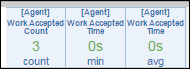Choosing the Statistics to Display
You can choose which statistics appear on the Agent Toolbar.
To choose statistics:
- Click the Reporting button.

- Click Reports.

- Click either the Agent, Queue, or Tenant tab.
- Select the statistics you want to display on the toolbar.
The icon beside each statistic turns green, indicating the statistic is in use.
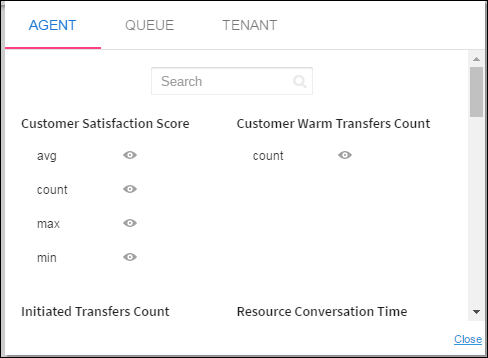
- Click Close.
The statistics you chose appear on the Agent Toolbar, as shown below: