Making a Cold Transfer With the Dial Pad
A cold transfer lets you pass a call to another telephone number – for example, another agent or another of your company's offices – without alerting the other party.
To make a cold transfer:
- Click the Dial Pad button (
 ).
). - Enter the number you want to call in the Phone Number field and then click Call.
A panel with transfer options opens.
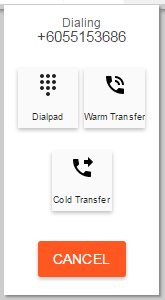
- Click Cold Transfer.
The Dial Pad opens.
- Do one of the following:
- Enter the number to which you want to transfer the call, or
- Click the Contact List icon (
 ) and then select the name of the agent to whom you want to transfer the call.
) and then select the name of the agent to whom you want to transfer the call.
- Click Call.
- Hang up.

