Viewing Capacity in the Agent Toolbar
Capacity refers to the amount of work for each channel that you are permitted to handle at one time. In the Agent Toolbar, you can see the amount of work that you are currently working on as well as the current capacity of the other agents in your tenant. An agent's capacity can be:
- Not Allocated, if the agent doesn't have any active interactions that they are currently working with.
- Allocated, if the agent is currently handling interactions, but has capacity to accept more work according to their assigned capacity rule.
- Fully Allocated, if the agent is currently handling the maximum number of interactions that they can work with at one time.
To view a breakdown of your work by channel, click the capacity gauge in the Agent Toolbar:

A menu opens that lists the channels available (Voice, SMS, Messaging, and Email) with the number of interactions that you're currently working on for each. Only the channels that are specified in the capacity rules assigned to you are listed.
When you transfer calls to other agents in the Agent Toolbar, you can view their capacity and presence state in order to determine whether they are able to receive the transfer.
To view an agents presence and capacity:
- While handling a call using the Agent Toolbar, click Transfer.
- Click Agents to view the capacity columns:
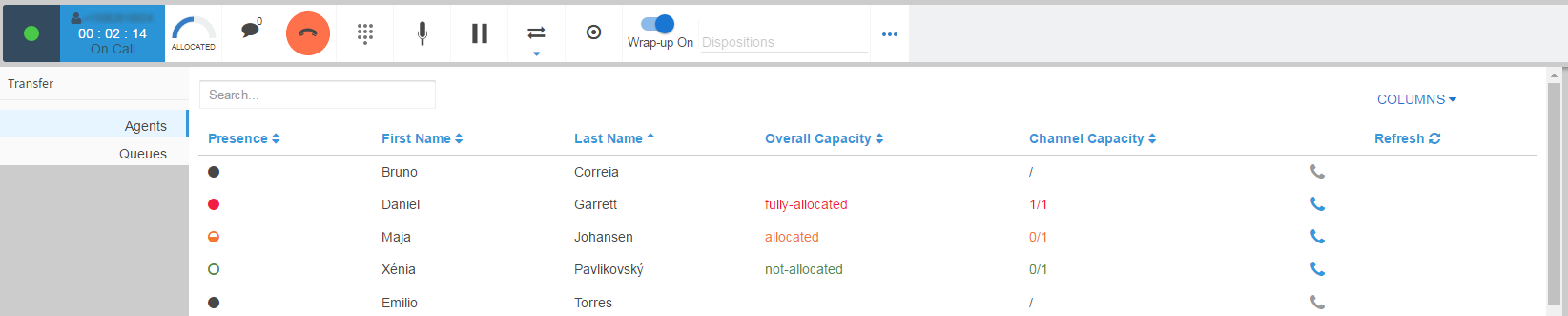
| Column | Description | ||
|---|---|---|---|
| Presence |
|
||
| Overall Capacity |
|
||
| Channel Capacity |
The number of voice interactions that the agent is currently handling out of the maximum number permitted. For voice interactions, a maximum of one call can be handled at a time. If the agent's capacity rule permits them to handle calls, the channel capacity is listed as either 0/1 or 1/1. |
You might also be interested in:
- Capacity Rules
- Transferring Calls to Agents


