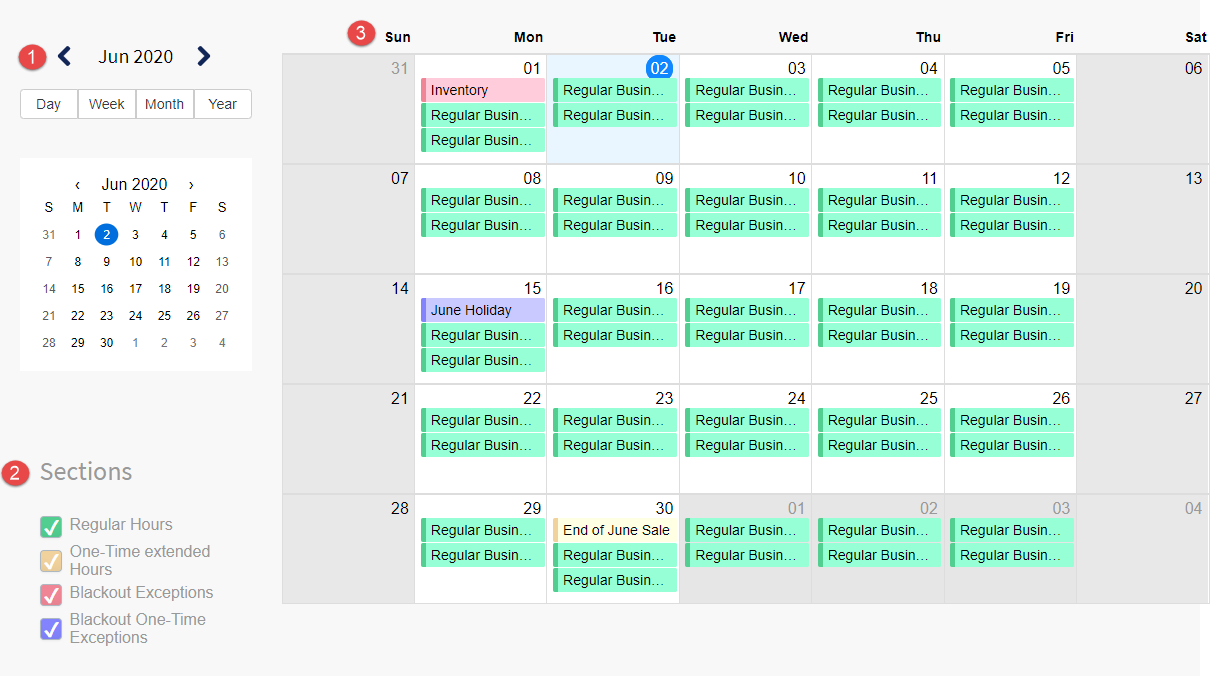Business Hours Calendar
The business hours calendar visually represents the hours and exceptions for the given version or draft. If you are editing or creating a draft, the calendar updates as you enter or modify rules. If you are viewing published versions, the calendar reflects the selected version. In the Versions section of the business hours, click View ( ) next to the version you want to view. For more information, see Business Hours Versions.
) next to the version you want to view. For more information, see Business Hours Versions.
| Name | Description | |
|---|---|---|

|
Calendar View | Use the corresponding buttons to change the view to Day, Week, Month, or Year. Use the arrows to go to the next or previous month. |

|
Sections | Under Sections, select the type of hours you want to view on the calendar: Regular Hours, One-Time Extended Hours, Blackout Exceptions, and Blackout One-Time Exceptions. Select the checkbox for the type you want to see and clear the checkbox for those you don't want to see. |

|
Calendar | Shows when hours and exceptions are scheduled. The colors correspond to the type of hour or exception according to the Sections legend. |