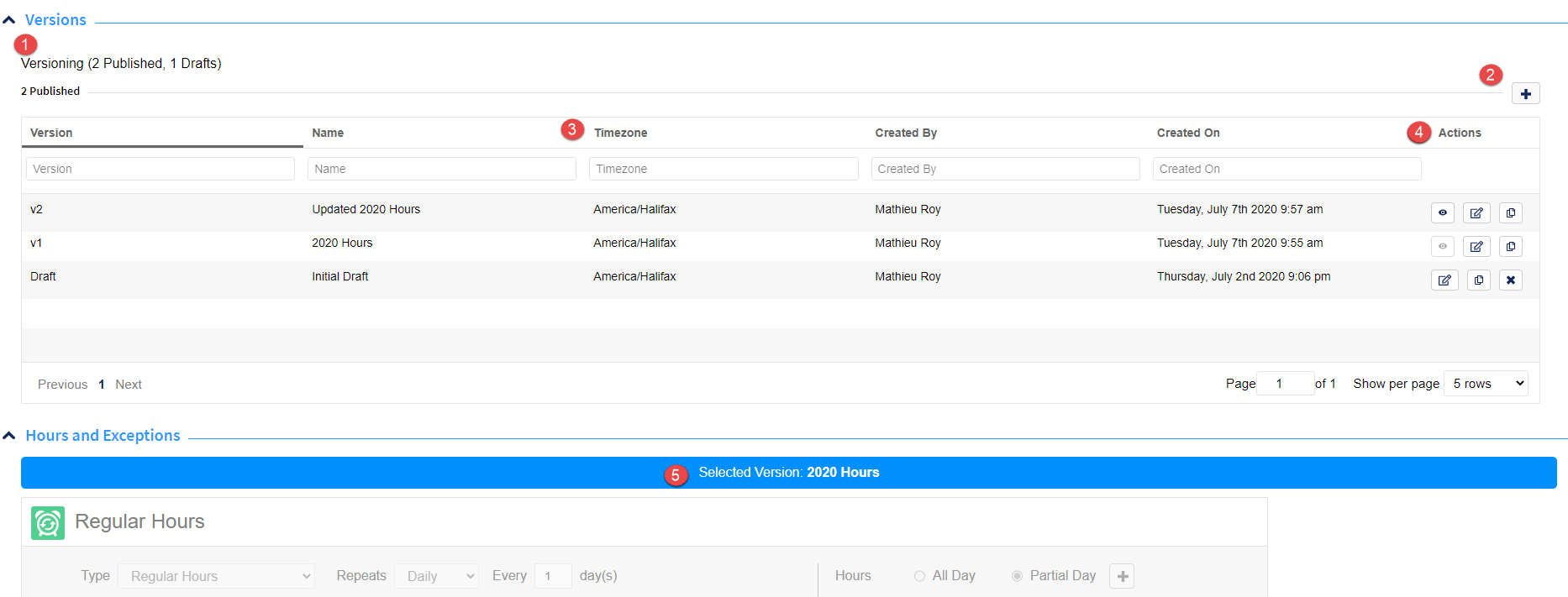Business Hours Versions
The Versions section of business hours enables you:
- View, update, and copy versions
- Create, update, copy, and delete drafts
You can also filter columns, sort columns, and adjust the number of items shown per page. See Navigating Management Pages
| Name | Description | |||||||||||||
|---|---|---|---|---|---|---|---|---|---|---|---|---|---|---|

|
Versioning | The number of published versions and drafts for these business hours. | ||||||||||||

|
Add New Draft (+) | Click + to add a new draft for these business hours. | ||||||||||||

|
Timezone | The timezone selected for the draft or version. Drafts and versions can have different timezones. | ||||||||||||

|
Actions |
The actions available:
|
||||||||||||

|
Selected Version | The Hours and Exceptions section shows the rules for the version currently being viewed. The Selected Version banner shows the name of the version being viewed. |