Customized Queue Callback
You can customize the queue callback experience for customers by manually designing your flow to register a callback request. Customizing queue callback provides more control over the experience design than the queue callback feature built into the Queue notations and the standalone equivalent with Offer Queue Callback.
Customized queue callback is achieved by including the appropriate notations in your flow design.
- Start Callback: Removes a caller from queue and gets the platform ready for a potential customized queue callback request.
- Register Callback: Used to generate the callback request. This notation includes configurable parameters for the callback number to dial, the queue that the callback is being made from, the outbound ANI to present to callback recipients, and media files to play to agents. Register Callback should be used at any point after Start Callback.
-
Decline Callback: Cancels out the Start Callback notation. This notation isn't necessary to generate a request, but can be used anywhere after Start Callback and before Register Callback. It reverts the interaction and flow behavior to the settings prior to Start Callback being initiated. Callers will be placed back into queue with the same priority that they had. Use Decline Callback if you have additional decision points that give the caller the option to cancel a request before it is registered.
Here is an example of a basic custom queue callback flow design:
Reusable Flow:
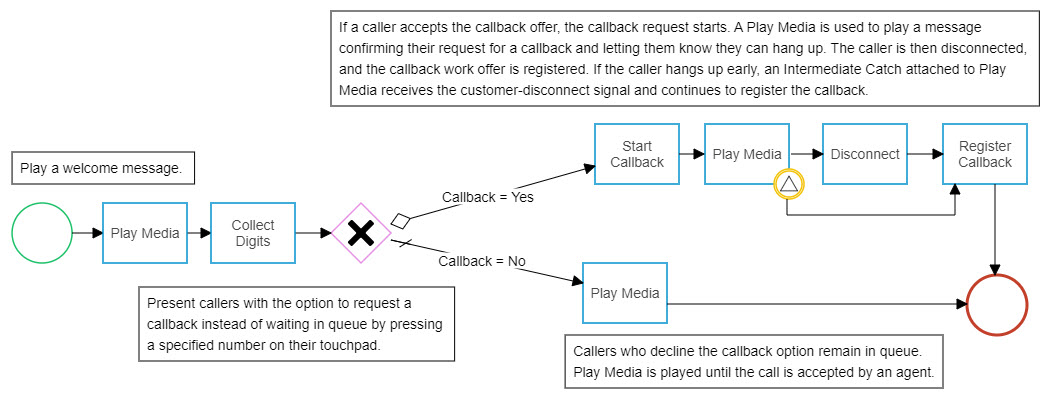
Main Flow:
Note: When the callback is added to a main flow, a Conference Customer In and a Disconnect element must be added to the flow.
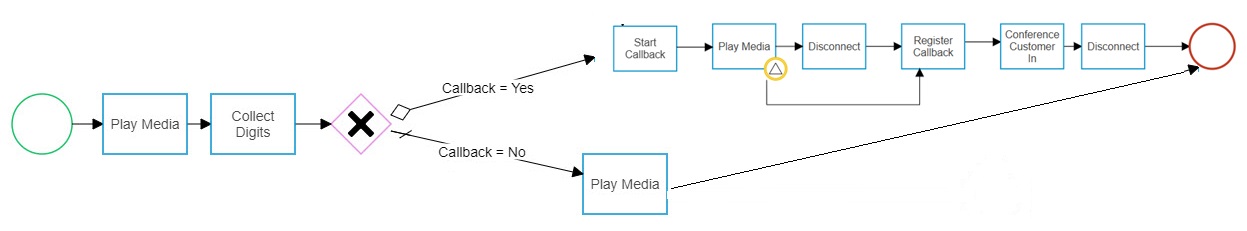
You might also be interested in:

