Changing Extensions in
When you're logged in to , you can change your extension. For example, you can change from your WebRTC extension to a PSTN extension. You must be in a Not Ready state to change your extension.
To change your extension:
- If you aren't already in the Not Ready state, Changing your State in Skylight .
- Click your state to open the status menu.
- Click Active Voice Pathway.
A second menu opens to show the other extensions available to you. If a second menu doesn't open, either there aren't any other extensions added to your user profile or you aren't in a Not Ready state.
- Select the extension you want to use.
The extension you selected is now listed under Active Voice Pathway.
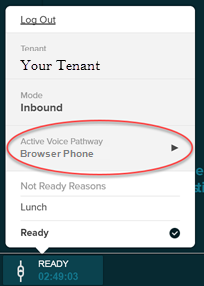
- Click your state again to close the menu.
You might also be interested in:
- For agents: Changing your State in Skylight
- For administrators: Adding Extensions to a User's Account

