Using Templates in
Use templates to send preconfigured text in chat, Facebook messenger, SMS, and email interactions. For example, a template might include a standard greeting or response to use. You can select any messaging template that is associated with your user profile and that matches the channel type that you're using. For example, if you are sending an SMS, only SMS templates that are assigned to your user account are available.
| The + icon to select a template only shows if there are templates assigned to you for the channel you are interacting with. |
To search for and select a template:
- Do one of the following:
- Type a forward slash (/).
- Next to the message text box, click +.
A list of available templates shows.
-
In the Search field, enter the name or contents of a message template.
The list of available templates shortens as you enter characters in the Search field.
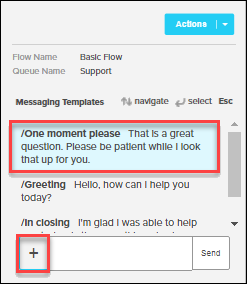
- Navigate up and down the list using your keyboard arrows.
- Press Enter or click the template you want to use.
- Optionally, repeat steps 2 through 4 to add multiple templates to the same message.
- Press Enter or click Send to send the message to the contact.

