Wrap Up in
The wrap up phase allows you to complete post-interaction work, such as assigning a disposition code.
Your administration may have allowed you to turn Wrap Up on or off. Click Actions and click the Wrap Up toggle.
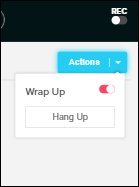
If Wrap Up is enabled, the wrap up phase begins when you end your interaction. When in Wrap Up phase, the button to expand interactions changes color to light blue and pulses. The Wrap Up controls and information are located in the following places:
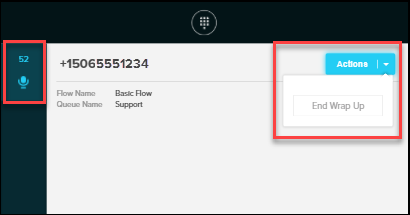
- Wrap Up Countdown: A countdown timer and progress bar displays in the interactions management panel to show how much time is remaining in the Wrap Up phase of your interaction.
- End Wrap Up: Click Actions and then click End Wrap Up if you complete your post-interaction work before the maximum wrap up time elapses.

