Making Outbound Calls and Messages from Zendesk
From Zendesk, you can initiate an outbound voice or SMS interaction.
When you are working with a Zendesk user record, you can open a User Widget from which you can click the user's contact details to initiate an interaction.
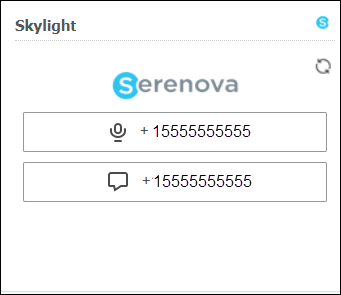
| The phone number must be in E.164 format. For example, +15065555565. If the option is disabled (grayed out), update the phone number to the correct format in Zendesk. After you make updates in Zendesk, click the refresh ( |
To initiate a voice or SMS interaction:
- In Zendesk, open a user record for the contact.
- At the top right corner under the menu bar, click Apps.
- On the User Widget that displays on the right side of the Zendesk window, click one of the following options:
- Proceed with your interaction in .
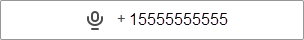
|
Initiates a voice call. |
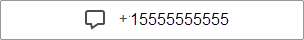
|
Initiates an SMS. |

