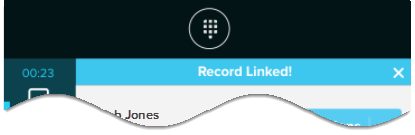Screen Pop: Handing Multiple Matches
When you accept an interaction in and the contact's information matches multiple user records, a list of possible matches is displayed. You must make a selection to continue.
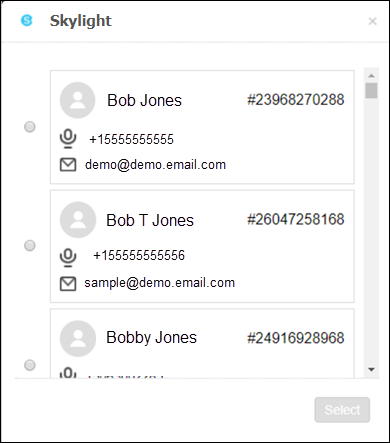
- Select the user record that matches the contact.
- Click Select.
When you successfully link a Zendesk record, a confirmation is displayed.