Screen Pops
uses the customer's Interactive Voice Response (IVR) information to access the contact's user or ticket information from Zendesk. When you accept an interaction in , the customer's contact record is automatically displayed in a Zendesk tab.
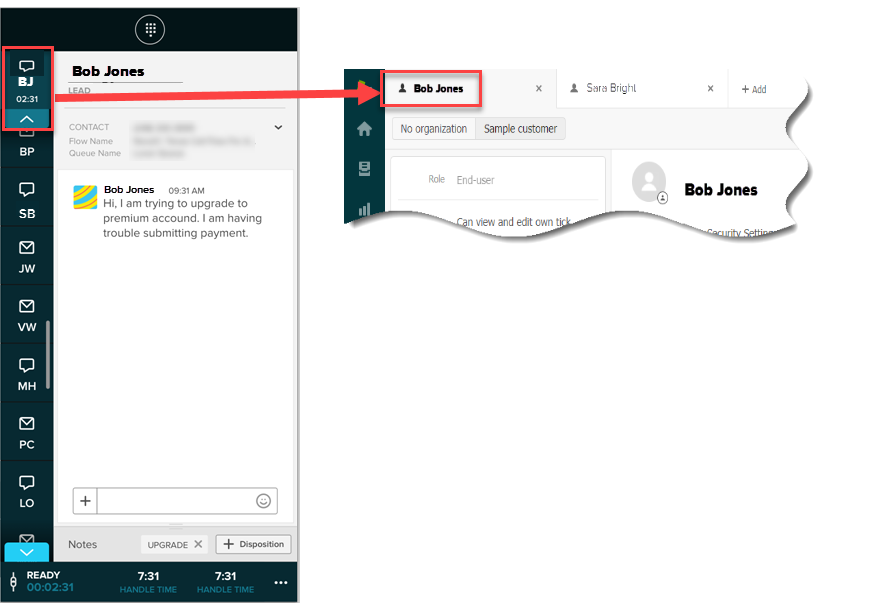
In :
- Information from the Zendesk record is displayed in the toaster notification and the contact details in main interaction panel.
- If a customer's information matches multiple Zendesk records, a widget is displayed from which you can select a contact from a list of possible matches.
- If no Zendesk record matches the customer, you can assign the interaction to a Zendesk record.

