Publishing Flows
A flow must be published before it can be enabled and used.
To publish a flow using the configuration console:
- Create or edit a flow as needed using the Flow Designer.
- Click Publish.
- Enter or edit the Flow Name.
- Click to toggle Make active. The toggle is gray to indicate the flow is inactive or green to indicate it is enabled. If the flow is disabled you can enable it at a later time.
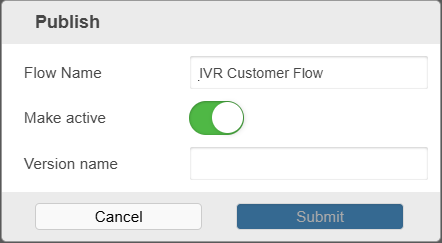
- Enter or update the Version name.
- Optionally, enter a brief Description for this flow.
- Click Submit.

