Accessing from Zendesk
After you log in to Zendesk, log in to :
- At the top-right corner of Zendesk, click the (
 ) icon.
) icon. - In the window, use your CxEngage credentials to log in.
- Get ready to accept calls:
- Optionally, change your extension.
- Optionally, select the statistics you want to display.
- Change your state to Ready.
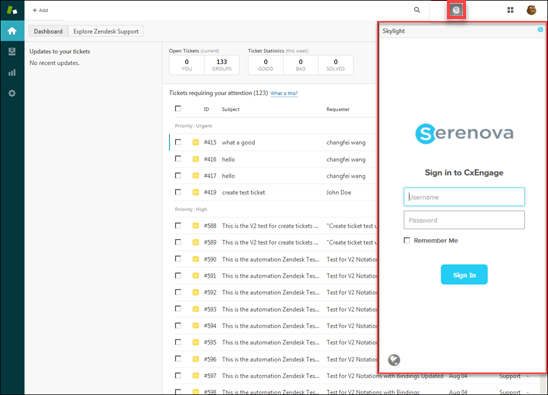
Now you are ready to start accepting interactions.
| You can minimize by clicking the ( |

