The release notes contained on this page reflect the changes made to CxEngage and CxQM throughout 2021.
For release information regarding the most current releases, see the What's New. For other release information, categorized by year, see Archived Release Notes.
| CxEngage Maintenance Release 21.12.18 | |
|---|---|
| All Regions | December 18, 2021 12:00 - 15:00 UTC |
Fix: Unable to save queue version when there is a duplicate version name
Previously, an error was presented when attempting to save a new queue version from the Queue Management configuration UI page and the auto-generated version name was not unique. Updates have been made to resolve the error by ensuring the auto-generated version name is unique.
Fix: Work offer timer in toaster notification drifts when changing local machine time
Previously, when the agent's local time is changed while work is being offered to them, the work offer timer displayed in the toaster notification would drift to show an inaccurate countdown. We’ve resolved the issue to use the backend timestamp instead of the agent's local time to prevent the work offer time drift.
Fix: Add participant connecting status showing after the participant rejected the work offer
We resolved an issue in the agent toolbar when the add participant (warm transfer) connecting status is not updated after the other participant rejects the work offer.
| CxQM Release 21.12.18 | |
|---|---|
| All Regions | December 18, 2021 12:00 - 15:00 UTC |
Update: CxQM Export to Excel
An update has been made to allow export of Coaching and E-Learning Activities, as well as Evaluations to Excel Format. Users can export these from the Export option at the top of the Activities and Evaluations screens
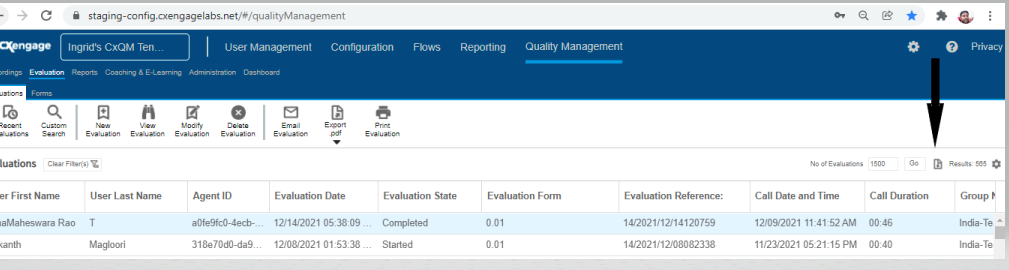
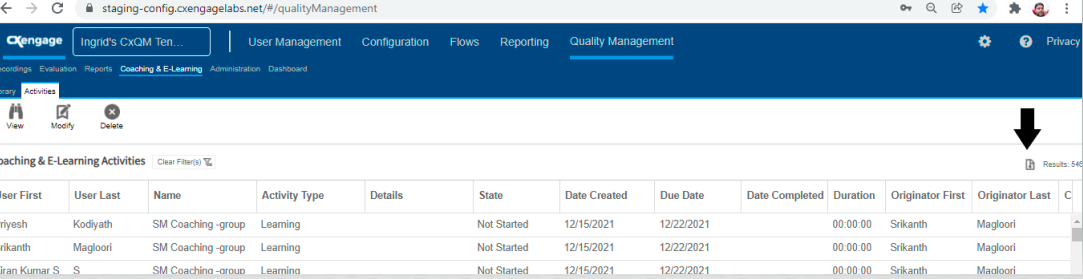
Update: CxQM Allow Creation of Coaching and E-Learning Activities by Group
Previously, Coaching and E-Learning activities were able to be created by selection of individual users only. The option to select all agents assigned to a Group has been added to increase ease of use. If a Group is selected, the respective Agents assigned to the Group will be automatically selected in the users grid and saving them will create multiple sessions for the selected users. This option will now be available in the Create/Modify Coaching and Create/Modify E-Learning screens.
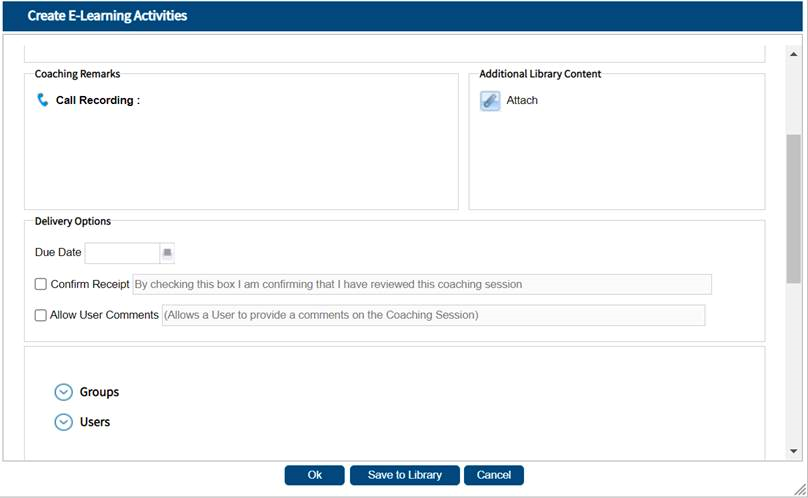
Fix: CxQM Sort by Start Time and End Time in Playback Log
A fix was applied to resolve an issue where, in a Custom Search, Start Time and End Time sorting in Playback Log was not functioning correctly. With this release the issue is resolved and Start Time and End Time will sort as expected based on the selection.
Update: CxQM Cache Results to Webserver during Scheduled Recurrence
We have removed the checkbox labeled Cache Results to Web server During each scheduled recurrence from Recurrence settings. This was an option that was carried over from legacy recording and is not utilized for CxQM recurrence, there will be no change in functionality as a result.
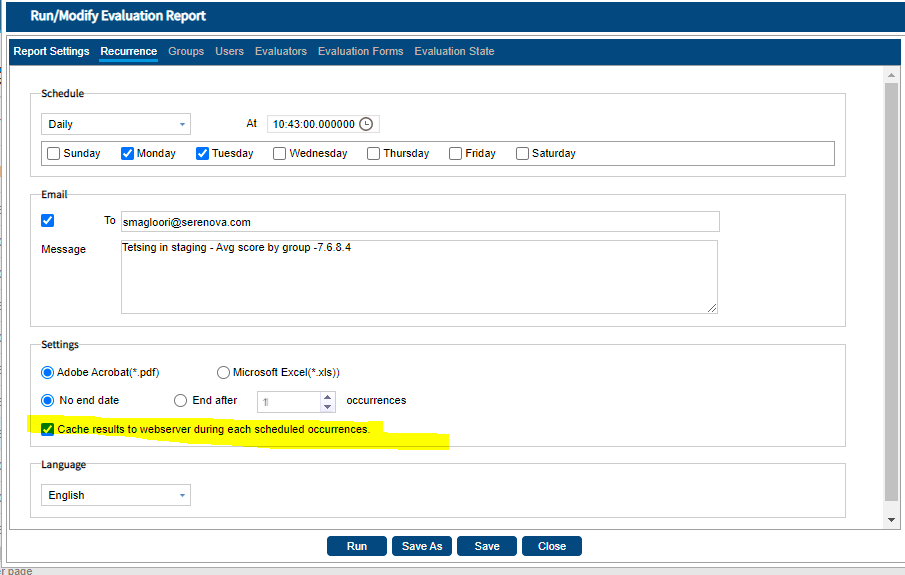
| CxQM Release 21.12.04 | |
|---|---|
| All Regions | December 4, 2021 12:00 - 15:00 UTC |
CxQM Email Notes allows for Message Body updates
Previously, Coaching and E-Learning Notification emails did not include any context in the message body. With this update, an Email Note option has been added to allow the user to include a message in the body of the email notification. This will be available in the Create/Modify Coaching and Create/Modify E-Learning screens based on the Quality options in the Settings Tab. The Email Note will be saved with the object and it can be edited in the Activity Tab.
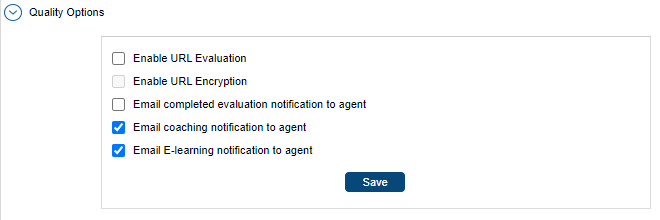
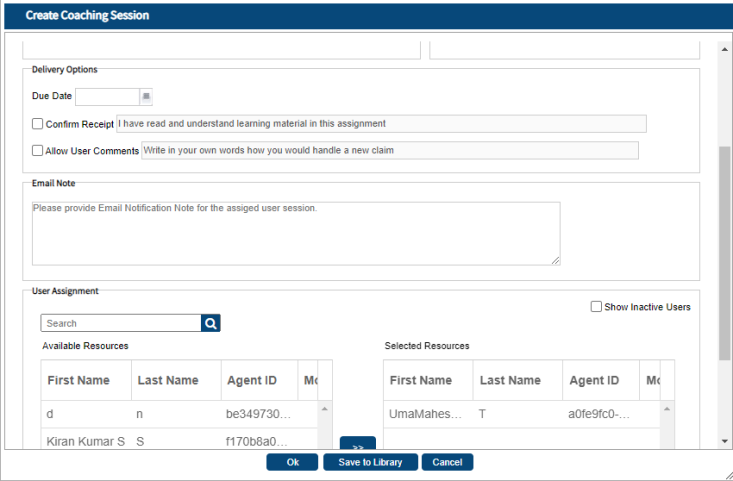
Fix: CxQM Recursive Report Emails Not Sending on Recurrence Schedule
An issue was fixed where scheduled reports were not sending on the recurrence scheduled and recurrence counts were not updating. Updates were made which will now allow these reports to send as scheduled and update the recurrence count.
Update: CxQM Allow filtering on Agents who are not assigned to a Group
An update was made to allow the inclusion of Agents who are not assigned to a Group in Evaluation Report Filters, this will allow Administrators to fetch evaluations of users who are not assigned to any Groups while creating Evaluations.
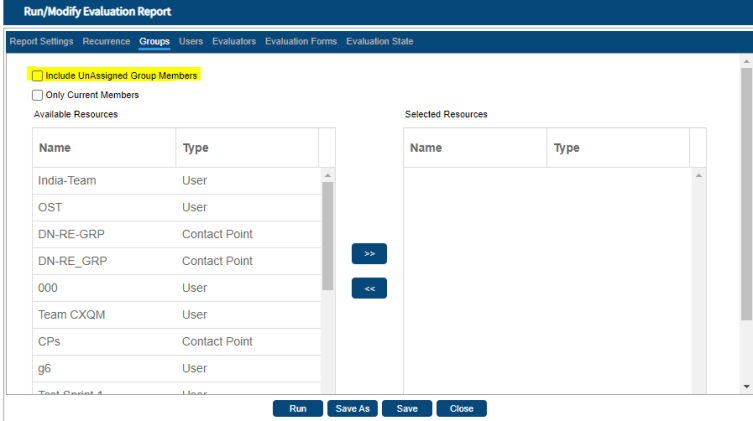
Update: CxQM eLearning Audit Trail
Audit Trial options for Coaching and eLearning have been added to log the Create, Complete and Delete activities for Coaching and eLearning activities individually.
The following options have been added to the Audit Trial section in the Setup Tab:
-
Hide Created Learning Activities Events
-
Hide Completed Learning Activities Events
-
Hide Deleted Learning Activities Events
-
Hide Created Coaching Activities Events
-
Hide Completed Coaching Activities Events
-
Hide Deleted Coaching Activities Events
Coaching and eLearning activities will be audit logged based on the above selected options. This will also be made available for searching and viewing in the Audit Trail Tab in Administration section.
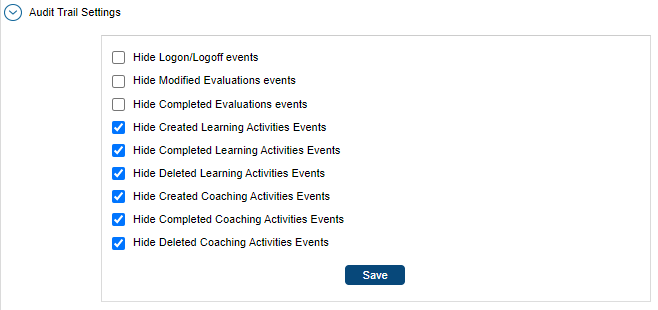
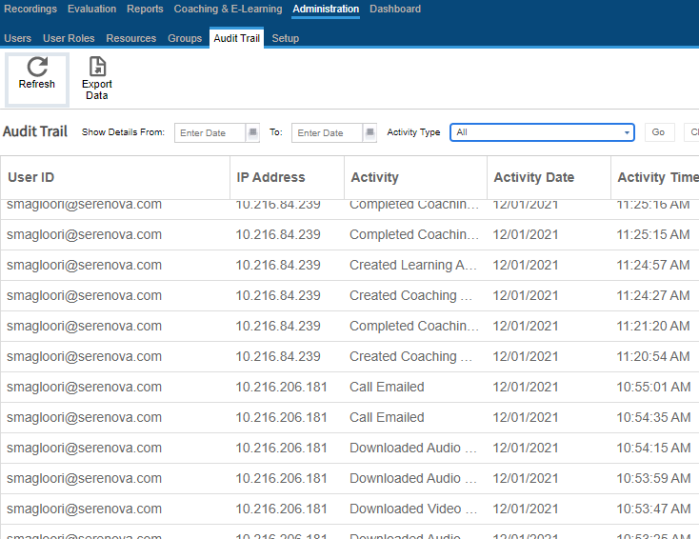
Update: CxQM Allows Filtering on Locked Evaluations
An update was made to allow administrators to filter Evaluations which are Locked. Previously only Started and Completed Filters were an option. Going forward three filter options will be available, Started, Completed, and Completed (Locked).
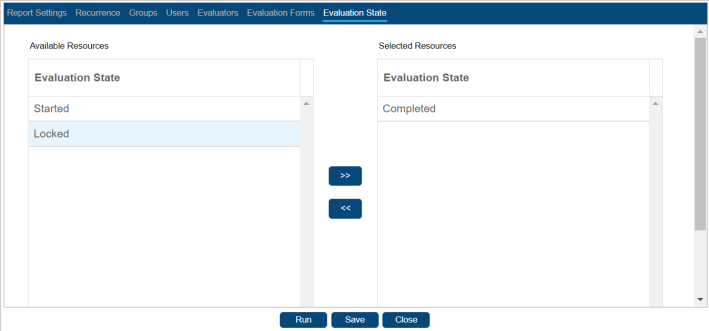
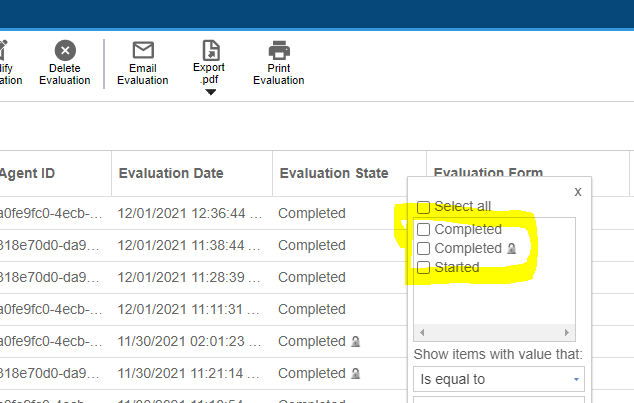
| CxEngage Maintenance Release 21.11.20 | |||
|---|---|---|---|
| All Regions | November 20, 2021 12:00 - 15:00 UTC |
|
|
General Availability: Updates to Configuration UI Pages
The existing Early Access versions of the following configuration UI pages are now generally available (GA) for all tenants. With this release, applicable UI pages will default to the updated versions. Any feature previously considered to be in an early access stage are also available by default and no longer require special permissions.
-
Tenants Management
-
Integration Management
-
Identity Providers
-
Capacity Rules Management
| CxEngage Summer Feature Release 21.10.09 | |||
|---|---|---|---|
| All Regions | October 9, 2021 12:00 - 15:00 UTC |
|
|
CxQM for Digital Channels
We are pleased to announce that CxQM has been expanded to include all digital channels and SMS. Transcripts for all channels are available in CxQM’s Recording > Playback screen. Clicking on an interaction will open the transcript. Evaluations can be completed on transcripts in the same manner with Voice and Email interactions.
Rich Text Messaging for Digital Channels
Our digital channel integrations (web chat, Facebook Messenger, and WhatsApp) now support rich text messaging. This enhancement allows for customers to send messages that include non-plain text messages to your contact center including images, files, and locations (previously released for chat with 21.09.11).
Chat and Facebook interaction flows can be configured to send action buttons in the message to make it easier for customers to reply. This rich text configuration is completed with the new Send Rich Message flow notation. Web links can be inserted as buttons, location requests sent, and a carousel for horizontally scrollable cards containing text, image, and action buttons can be configured.
| Please note that this enhancement is for customer messages. It is not a text editor. CxEngage does not replicate the customer’s experience for users. For example, while a customer may see buttons in their message window, and message transcripts will show the button’s labels. |
Send Rich Message Flow Notation
A new flow notation has been created to configure rich text messaging for digital channel interaction flows. The new notation, Send Rich Message, is available under the Media section of the Flow Designer palette. With this notation, you can configure non-plain text messages including expressions, text, images, forms (web chat only), files, and location requests.
Tools Menu: Test Connection Link
A new menu is available for some tenants that will provide agents with a Tools menu, including a link to test their connection. When enabled, the Tools menu includes a “Test Connection” link that agents in a Not Ready state can click to open a new tab/browser to https://networktest.lifesize.com.
| This option is only available for direct customer tenants who request it. Please contact your CxEngage account representative to have it enabled. |
Updates to Check Resource Availability Flow Notation
The Check Resource Availability flow notation has been updated with two new parameters.
- Allocatable Resource Direction: If Include Allocatable is enabled, this required dropdown allows you to select how to define the agent’s direction (Interaction Direction, Any, Inbound, Outbound, Do Not Disturb outbound).
- Busy Resource Direction: If Include Busy is enabled, this required dropdown allows you to select how to define the agent’s direction (interaction Direction, Any, Inbound, Outbound, Do Not Disturb outbound)
| Existing interaction flows with the Check Resource Availability notation will continue to function with their current design, but the next time one is edited and either of those status options are enabled the user must selection the direction assignment in order to save or publish the new version. |
Updates to Configuration UI Pages
The existing Early Access versions of the following configuration UI pages will be moving to their next stage of general availability and will be enabled by default for all tenants. Users can revert to the former version by disabling the page in Early Access Features.
- Tenants Management
- Integration Management
- Identity Providers
- Capacity Rules Management
- Media Management
A new Early Access version of Queue Management is now available but will disabled by default. Users can select the Early Access version by enabling the toggle in Early Access Features.
Fix: Forced Disposition not an Option When Using Variable in the Same Flow
An issue was reported with forced dispositions in reusable flows. If the disposition code was set to a variable, the Force Disposition Select field was not showing in the Work Offer Flow notation on reusable flows. Updates have been made so that the option is visible on reusable flows for variable disposition as well as specific values.
Fix: Flow Designer Updates for Chrome v92
A recent Chrome update resulted in some compatibility issues with CxEngage’s flow designer, such as problems with importing flows when using the updated version of Chrome. Updates have been made to support the new version of Chrome and avoid those issues.
Fix: Help Links in Configuration UI
Some of the “?” links in the configuration UI were pointing to incorrect URLs. We’ve updated the links to Help topics on the following pages:
- API Key Management
- Chat Widgets
- Whatsapp Integration Management
- Contact Attributes
| CxEngage Maintenance Release 21.09.25 | |||
|---|---|---|---|
|
All Regions |
September 25, 2021 12:00 - 15:00 UTC |
|
|
Update: Digital Channel Integrations
We’ve made some updates to how digital channel integrations (chat widgets, Facebook, WhatsApp) are created.
- Digital channel integrations now require a Web Integration ID instead of the previously used App ID
- The new Web Integration ID can be retrieved in the chat widget’s configuration panel details, as well as in the URL for the digital channel
- Multiple integrations are permitted for a single Digital Channel App; users no longer need to create multiple apps for different integrations
From the digital channel details panel:
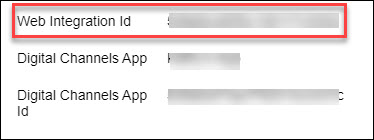
From the digital channel configuration page's URL:
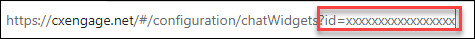
Update: Adding or Editing Permissions for a Custom Role
Users were experiencing issues with adding or modifying permissions for a custom role and receiving an error when working with a permission that their own user is not authorized to add or edit, which is expected behavior. We’ve resolved the issue and improved the overall user experience by limiting the permissions visible for selection to those that the user adding has authorization for.
Fix: No Data in CxQM Report if “Flip X and Y axis” is Selected
An issue was reported with running the Evaluation report in CxQM. If the “Flip X and Y axis” option was selected, an empty table was presented in some instances without data or messaging due to the timing of the data availability check. Updates have been made to check for data availability prior to transposing the table so that the transposed table displayed data when available and appropriate messaging when there is no data.
| CxEngage Maintenance Release 21.09.11 | |||
|---|---|---|---|
|
All Regions |
September 11, 2021 12:00 - 15:00 UTC |
|
|
Location Sharing in Chat Widgets
Chat users can now enable their chat widgets to receive locations from their customers. Customers in an active conversation with an agent can choose to share their location along with uploading a photo or document.
| You do need to have your web chat URL as an https:// in order to be able to share location. |
Update: Banner Notifications for Failed Facebook Messages
An error message in the form of a banner has been implemented to notify agents of failed Facebook messages due to a broken Facebook integration. These integrations can be broken by expired or blocked access tokens for the current page and can be resolved by updating the integration. These notifications provide agent’s with information when this occurs.
Update: VDI Retry Delegation Without Retry Limits for CxQM
Previously, a specific CxQM delegation service attempted Agent delegation 10 times and then waited 30 minutes for the next cycle. This resulted in some issues with VDI environments, especially when that environment went offline or experienced network issues. We’ve removed the retry limit for VDIs to avoid those potential issues.
Fix: Add Machine/Workstation Name in Host Criteria Update for CxQM
A CxQM capture service was found to be ignoring machine name/workstation details when updating the Host list, causing the system to pick up older machine details in some instances. This resulted in some screen capture failures. We’ve made updates to how this service searches for host data, resolving the issue.
Fix: .WMV Attachments in Chat Interactions for CxQM Playback
We identified an issue where .wmv files larger than 10 MBs in size were failing to upload in chat transcripts for QM playback. Updates have been to support these larger files so that they are available in transcripts going forward.
| CxEngage Maintenance Release 21.08.28 | |||
|---|---|---|---|
|
All Regions |
August 28, 2021 12:00 - 15:00 UTC |
|
|
Update: Exporting Dashboards Into PDF
Updates have been made so that historical reporting dashboards exported to a PDF format no longer display the global filters.
Update: Average Transfer Queue Time Display
Previously, the Average Transfer Queue Time on the Summary by Queue report was displayed only in seconds. Now, the value is displayed as a time span.
Fix: Updating User’s Tenant Status Resulting in Falsely Updating Invitation Status
An issue was internally identified where disabling a user on a tenant incorrectly also updated that user’s invitation status, resulting in their Platform Status also appearing as disabled in error. This no longer occurs.
Fix: Editing Platform Authentication Menu on Tenant Management UI Page
An issue was reported with the Platform Authentication drop down menu on the default version of the Tenant Management configuration UI page where users with the necessary permissions were not able to edit the field to select a different authentication method. This has been resolved so that the field is enabled for users with appropriate permissions.
| This issue is specific to the V2 version of this page, which is enabled by default for all tenants through the Early Access settings. Tenants who have manually disabled that version and are using V1 have not experienced the issue. |
Fix: Creating Contacts via API With Empty Required Fields
Previously, requests to create, update, and merge contacts via API but without values entered for required fields, such as the name, appeared successful. With this update, these requests are prevented if the mandatory fields are not included.
Fix: Agent Capacity Rule Set to Null and Call Assigned
Previously, when an agent’s capacity rule was changed the previous rule was removed and the new rule was added. This resulted in a moment where a default rule was in effect, which includes Voice capacity. An issue was identified where an agent who was not intended to receive voice calls according to their capacity rule settings was assigned a call during this transition. Updates have been made so that when changing a capacity rule for an agent the new rule is added directly onto the agent’s setting, avoiding any default assignments.
Fix: Switching to a Percentage Capacity Rule
An issue was identified with switching an agent’s capacity rule from a rule type of Any or All to a Percentage type. If the Percentage rule included a channel with a maximum value of 0, switching to that capacity rule resulted in an error from the queue which caused the agent to not receive any interaction. Updates have been made so that any channel types with a 0 value are completely removed from the capacity rule settings.
| This fix applies to percentage type rule versions saved following this release. Switching to a percentage rule with a channel value of 0 that was saved prior to this release will still observe this error. The issue can be resolved by saving a new version of the rule after this release. |
Fix: Callback Interactions Stuck When Agent Disconnects Before Dial
A scenario was identified that resulted in queue callback interactions becoming stuck and ultimately not dialed. If an agent accepted the callback work offer but disconnected during pre-dial flow events such as a media whisper being played, then the interaction became stuck and would not re-queue for dialing. Updates have been made so that a callback work offer will be re-queued if an agent disconnects prior to the dial action.
Fix: Assign Interaction Attribute Value Not Always Showing in Realtime Table
An issue was reported with interaction attribute values not always displaying on the Interactions in Queue realtime reporting table. If multiple interactions went through the same custom attributes flow, using the same attributes, some of the interactions displayed a null attribute value though the data was available in the interaction’s logs. This has been resolved so that each interaction displays the attribute values as expected
Fix: Interaction Detail Report Showing Queued Emails as Segment Canceled
An issue was identified where emails pending to be worked were showing as canceled segments, as they were not yet successfully completed with a work accepted event. Updates have been made so that pending segments are no longer set as canceled.
Fix: Missing Work Offer Causes Two Rows in Agent Presence Reason Detail Report
This release resolves a previously communicated Known Issue where, if an agent missed a work offer and is paused, the agent showed as paused twice in reports.
| CxEngage Maintenance Release 21.08.14 | |||
|---|---|---|---|
|
All Regions |
August 14, 2021 12:00 - 15:00 UTC |
|
|
Update: Disabled Special Characters for CxQM Group Names
The naming validation for groups in CxQM has been updated to not allow special characters. Group names can only contain alphanumeric characters, spaces, underscores (_), and hyphens (-). A warning message appears to advise users creating a group if the name entered contains invalid special characters.
| CxEngage Maintenance Release 21.07.31 | |||
|---|---|---|---|
|
All Regions |
July 31, 2021 12:00 - 15:00 UTC |
|
|
These release notes have been updated as of July 30, 2021 19:00 UTC.
Fix: Duplicate Start New Interaction Events
An issue was reported with some examples of interactions that had duplicate Start New Interaction events approximately 30 seconds apart, which resulted in impacted voice interactions appearing stuck on some reports. Updates have been made to the SDK to have an error response that resolves the issue.
Fix: Agent Capacity Rule Set to Null and Call Assigned
A previous version of these release notes included a fix to agent capacity rule's going to null while switching, resulting in a call potentially being assigned in that moment. This has been removed and will be added to a future release.
Fix: Scroll Bar on Inbound Skylight Desktop Interactions
We resolved an issue where inbound interaction containers on Skylight Desktop included an unnecessary horizontal scroll bar.
Fix: Console Errors on Switching Interactions in
We identified a scenario where conversation-read notifications were being requested for unnecessary interactions, resulting in developer console error messages. Updates have been made so that the notifications are only checked on applicable interaction types, avoiding the error.
Fix: Updating User’s Extension Region
We identified an issue where some users were unable to edit the region for a user’s extension. Users could select the region from the drop-down menu but could not submit the change, despite having the MANAGE_ALL_USER_EXTENSIONS permission included with their assigned role. Updates have been made to the applicable default roles to enable the edits.
Users with a custom role who want to edit user’s extension regions must have both the MANAGE_ALL_USER_EXTENSIONS and the MANAGE_ALL_ROLES permissions included in their custom role.
| CxEngage Maintenance Release 21.07.17 | |||
|---|---|---|---|
|
All Regions |
July 17, 2021 |
|
|
Update: Queue Interval Processing Time
Some users experienced delays when using the WFM Queue Interval API frequently over short intervals, resulting in an error (code 400) advising “Data is still being processed”. The reporting service checking for the applicable data was scheduled to run every 900 seconds, or 15 minutes. We have decreased the service job interval to be 300 seconds, or 5 minutes, which reduces the processing time and likelihood of the error occurring.
Fix: CxQM VoIP/SCMS User Not Found in Cache
An issue was identified in CxQM where an error message advising “User: xxx not found in cache” was found frequently in VoIP and SCMS logs. Updates have been made to nightly sync routines to check the user-id field and update it if empty, avoiding the error.
Some of these impacted users may have noticed missing captures for some of the records, caused by a related issue. This will be resolved in an upcoming release.
| CxEngage Release 21.07.12 | |||
|---|---|---|---|
|
All Regions |
July 12, 2021 |
|
|
Fix: Error Making Outbound Calls in Apps
An issue was inadvertently introduced during the 21.07.10 release that resulted in some users experiencing an SDK function error (code 1003) in their embedded app, such as for Salesforce. This has been resolved.
| CxEngage Maintenance Release 21.07.10 | |||
|---|---|---|---|
|
All Regions |
July 10, 2021 12:00 - 15:00 UTC |
|
|
Update: Items per Page for Realtime Dashboards
All Realtime Dashboard tables have been updated with a new drop down menu to select the number of rows to include on the page. Users can choose to display 5, 10, 20, 50, or 100 items per page on any dashboard with more than five results. The buttons to navigate to first/previous/next/last pages continue to function and will display the selected number of items per page.
Fix: Automatically Assigning Click to Dial Contacts
Previously, a click-to-dial interaction initiated from a contact in Skylight Desktop would only be automatically assigned to that contact if there was also a corresponding screen pop that would locate that contact record. Updates have been made so that click-to-dial interactions no longer require a screen pop to automatically assign to the contact record used to initiate the dial.
Fix: Screen Pops for Skylight Desktop Contact With Multiple Fields Matching Search Term
An issue was identified with Skylight Desktop contacts that have multiple fields with the same value, even those values only existed on one contact. For example, “Preferred Phone” and “Mobile” fields with the same phone number for a single contact. In this scenario, performing a screen pop searching for that attribute or value did not automatically assign the interaction to the contact as expected. Updates have been made so that the contact is automatically assigned as expected.
Fix: Transferring Callbacks Before Customer Answers
Skylight users were able to attempt to transfer a callback interaction after it had been dialed but before it was answered. This resulted in an error and with the callback ending but stuck in realtime reporting. Updates have been made to not enable the transfer option for a callback until the customer has been connected to the call.
Fix: Logging on to for Salesforce With SSO for Non-Default Tenant
An issue was identified with agents attempting to log in to for Salesforce onto a tenant other than the default one or one that CxEngage's SSO configuration allows for default authentication. In this scenario, attempts to log in were unsuccessful and resulting in an infinite loading spin. Updates have been made so that agents can use SSO to log in to any tenant they have access to.
Fix: Agent State Table Showing Duplicate Agent Entries
We resolved an issue with the Agent State Table in Realtime Reporting where agents handling more than one current interaction were displayed as multiple agent entries.
Fix: Updates to Queue Interactions Report
Various minor updates have been made to the Queue Interactions report.
- The time has been removed from the Date columns
- Service levels, Customer Transfers, CSAT, and Queue CSAT now show as "-" when null, instead of the previous values
- AVG Queue Time to Answer shows as "0" when null, instead of "00:00:00:00"
Fix: Queue Abandoned Values in Interaction Queue Data Set
The Queue Abandoned column of the Interaction Queue data set was incorrectly displaying as empty or “True” and has been updated to display 0 or 1 as expected.
| CxEngage Maintenance Release 21.06.19 | |||
|---|---|---|---|
|
All Regions |
June 19, 2021 12:00 - 15:00 UTC |
|
|
Update: Interaction Summary By Agent in Historical Reporting
The Interaction Summary By Agent report now shows a distinct count in the Interactions column. The interaction ID column is now renamed to Interaction IDs and shows a list of Interaction IDs separated by a comma.
Update: Deprecated Columns in Interaction Report
Several columns included in the Interaction Report in Historical Reporting have become unnecessary and display empty fields because data is calculated in other data sets. We have updated the applicable column names to include (Deprecated) along with the friendly name to better identify them.
Fix: Historical Reports with Filters
We resolved an issue where users attempting to perform a new Analysis or run a saved historical report that included the Direction, Channel, or Flagged filters were receiving an error message on some reports advising to restrict the date range in their global filters.
Fix: Disabled Custom Attributes in Historical Reporting
Disabled Custom Attributes were showing in the Attribute Names and Attribute Values columns in historical reports. Updates have been made so that disabled custom attributes are not included in those columns and are not available for selection when adding custom attributes.
Fix: Paused Time Calculated for Historical Reporting
An issue was identified with the calculations for Paused time where the expression was calculated in the same way as an agent’s Away time instead of only considering their time in a Not Ready state as a result of rejecting work. Updates have been made to present accurate paused time calculations in a new Paused column that has been added to the Agent Presence Reason Detail and Agent Presence Reason Summary data sets.
Fix: In-Queue Time for Re-Queued Callbacks
An issue was identified with the in-queue time calculated for queue callbacks in the Interactions In Queue realtime reporting table. If an agent accepted a queue callback work offer but then disconnected before the dial was completed, the callback’s in-queue time reset to 0 when placed back in queue instead of continuing to count. When the work offer was accepted again, the in-queue time corrected to the total time in queue as expected. Updates have been made to avoid in-queue time resetting in this scenario.
Fix: CxQM Recordings Assigned to Incorrect Agent
We resolved an issue where CxQM recordings could be assigned to an agent who was allocated to an interaction but did not actually accept the work offer before the timeout limit.
WFM Queue Intervals API
The WFM Queue Intervals API has a new optional parameter; entryType. This parameter currently has one acceptable value: ivr. Using this parameter, the intervals returned will only contain data from interactions coming from the IVR; transfers and callbacks are excluded.
Example:
curl GET -u <username:password> -H "Content-Type: application/json" https://api.cxengage.net/v1/tenants/<tenant-id>/wfm/intervals/queue?entryType=ivr&start=<start>&end=<end>&page=<page>&limit=<limit>&offset=<offset>| CxEngage Spring Feature Release 21.06.05 | |
|---|---|
| All Regions | June 5, 2021 12:00 - 15:00 UTC |
These release notes have been updated with additional details including topic links as of June 5, 2021 04:00 UTC.
New Digital Channel: WhatsApp Integration
We are excited to announce the general availability of CxEngage's newest digital channel integration for WhatsApp. With this integration, agents can reply to customer-initiated customer care messages in with your WhatsApp Business Account. Agents can send and receive plain text messages, and non-text messages including emojis, images, audio files, GIFs (delivered as MP4s), and documents. Basic text formatting is allowed and can be implemented with special symbols. For example, "Your balance is $10.50" can be achieved with "Your total balance is *$10.50*". agents receive read receipt events when a customer has viewed their message.
This new integration is part of a more inclusive and unified digital channel integration that supports multiple channels including WhatsApp, web chat, and Facebook Messenger.
| WhatsApp interactions have a channel type of SMS for capacity rules and reporting. Files sent and received in WhatsApp interactions are saved as artifacts in CxEngage. |
Implementing the WhatsApp integration requires:
- A verified Facebook business profile
- A user role that includes the permissions WHATSAPP_INTEGRATIONS_APP_READ and WHATSAPP_INTEGRATIONS_APP_UPDATE
- A Digital Channels App on your CxEngage tenant
|
The Digital Channels app can be the same one used for web chat, if that is enabled on your tenant. The same Digital Channels app can and should be used for multiple Facebook apps when needed for the same tenant. Contact your CxEngage account representative to add the Digital Channels app, if it does not already exist on your tenant. |
For additional information, refer to:
- About WhatsApp Integrations
- Managing a WhatsApp Integration*This topic is currently in progress with additional updates pending*
Digital Channel: Facebook Integration
A new Facebook integration is available that enables customers to use Facebook Messenger to communicate with agents. This new integration replaces the former one, and allows agents to see non-text messages including images and GIFs. The new integration supports customer notifications including agent connecting/disconnecting from conversation, message read indicators, and agent typing notifications. Conversation history will persist for users, meaning a new conversation from a customer will include the message history from a previous one for both the customer and agent.
This new integration is part of a more inclusive and unified digital channel integration that supports multiple non-voice channels including web chat, Messenger, and WhatsApp.
Implementing the Facebook integration requires:
- A user role that includes the new permissions FACEBOOK_INTEGRATION_APP_READ and FACEBOOK_INTEGRATION_APP_UPDATE
- A digital channels app on your CxEngage tenant
|
The Digital Channels app can be the same one used for web chat, if that is enabled on your tenant. The same Digital Channels app can and should be used for multiple Facebook apps when needed for the same tenant. Contact your CxEngage account representative to add the Digital Channels app, if it does not already exist on your tenant. |
- A Facebook app for your business
| Customers who currently use the former Facebook integration can contact their CxEngage account representative to update their tenants with the new digital channel version. |
For more information, refer to:
New Capacity Rule Type: Percentage
Capacity Rules have a new rule type option for Percentage capacity rules. this new rule type defines the percentage of the agent's capacity that each type of interaction can occupy. It allows for a more dynamic utilization of channels than what can be achieved using the "Any" and "All" rule types.
With this new rule type, each channel type is assigned a percentage value using a slider. Percentage values can be set anywhere between 5% - 100%, or 0% (for no capacity). Lower percentages yield more interactions of that channel type that the agent has capacity for. Higher percentages mean that channel occupies more of the agent's capacity, reducing the maximum number of interactions for that channel. The voice channel is still restricted to one interaction at a time, regardless of the percentage value assigned to it. Non-voice (digital) channels can have a maximum value defined that may override the maximum number of overall interactions but cannot exceed the maximum that the channel percentage allows.
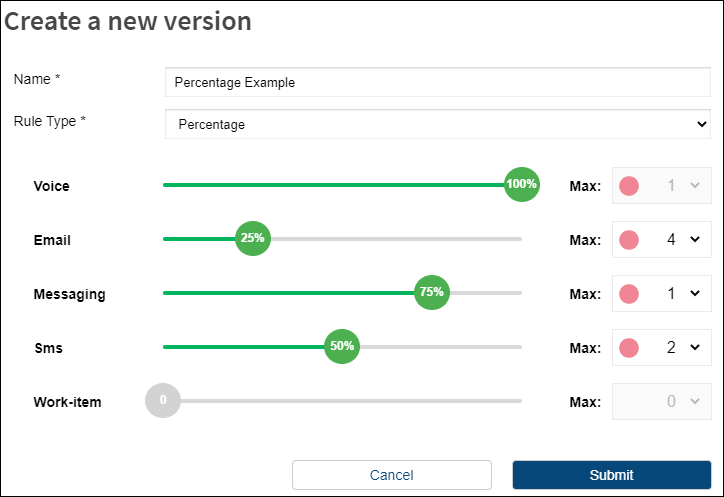
What does this rule mean?
- This is a "Percentage" rule type, meaning that any combination of interactions may be handled concurrently so long as the agent's capacity does not exceed 100%.
- A single voice call continues to fully allocate an agent, as with other rule types.
- An email interaction takes 25% of an agent's capacity, meaning they can handle up to 4 of them concurrently without exceeding their capacity. SMS is 50% of capacity, meaning they can handle up to two concurrent SMS interactions.
- A Messaging item is 75%. There's no way to handle more than one Message concurrently without exceeding their capacity. They could, however, handle one message (75%) and one email (25%). A message (75%) and SMS (50%) would not be allowed, because those that would exceed 100%.
- This agent can be assigned any combination that results in 100% capacity or less. For example, four email interactions (25% + 25% + 25% + 25% = 100%), or two emails and one messaging (25% + 25% + 50% = 100%).
| The Percentage capacity rule type is available on the Early Access (EA) version of Capacity Rules Management in the configuration UI. With this release, existing EA pages including Capacity Rules Management are enabled by default for all tenants, with the option to disable on the Early Access settings page. Please note that disabling the EA version of Capacity Rules Management will revert your UI to the previous version where you would not be able to select the Percentage rule type when creating or editing rules. Previously saved Percentage rules would be visible but only showing the maximum channel values, not the channel's percentage. |
Click to Dial Flow Notation Enhancements
The Click to Dial flow notation has been updated with the following eight new input parameters and two new output bindings.
Input Parameters:
- Resource Direction: Select one of "Any", "Do Not Disturb Outbound", "Outbound", "Inbound", "Blended Inbound/Outbound", or "Interaction Direction"
NOTE: The Resource Direction is optional and defaults to "Any" when the agent is specified. Otherwise, it defaults to "Interaction Direction". - Fallback to Queue (if resource is specified): Toggle true/false
NOTE: The Fallback to Queue (if resource is specified) parameter is optional and disabled by default - Fallback Queue: Select a queue
- Fallback Timeout: Number of Seconds, Minutes, or Hours
- Fallback Resource Direction: Select one of "Any", "Do Not Disturb Outbound", "Outbound", "Inbound", "Blended Inbound/Outbound", or "Interaction Direction"
- Dequeue After Timeout: Toggle true/false
NOTE: The Dequeue After Timeout parameter is optional and disabled by default - Dequeue Timeout: Number of Seconds, Minutes, or Hours
- Generic Flow Escalation: Toggle true/false
- When Generic Flow Escalation is disabled, the following errors will be returned in the Outbound Result binding: dequeue-timeout, bad-phone-number, bad-outbound-ani, bad-queue, ring-no-answer-timeout, ring-no-answer-resource-disconnect, dial-failed, failed, and/or busy. Otherwise, when it is enabled, the flow-escalation error is thrown instead and the output name value is equal to the error name.
- When this parameter is disabled, the Click to Dial flow may throw flow error escalations named queue-timeout, work-rejected, and third-party-recorder-error. Use the Flow Error Catch for each escalation name want your flow to catch.
Output Bindings:
- Outbound Result (bad-phone-number, bad-outbound-ani, bad-queue, failed, answered, busy, ring-no-answer-timeout, ring-no-answer resource-disconnect, message-sent, dequeue-timeout, dial failed
- Customer Still Connected: true/false
CxEngage Service Improvements
Backend services have been updated in an effort to provide various performance improvements across the CxEngage platform. Some benefits that may be noticed include:
- An improved scalability that supports larger tenant sizes without degrading performance as tenant size increases
- The allocation rate where agents are matched to interactions has improved by up to 10x the original rate
- A global “first-in-first-out” (FIFO) queueing mechanism across all tenant queues
- Improved data flow that produces more accurate matches, resulting in an increased likelihood of the best agent match for interactions and increased responsiveness to changes to an agent’s skill, group, or capacity rule changes
CxQM for Chat
We are pleased to announce that we have expanded CxQM to include chat interactions. Chat transcripts are available in CxQM's Recording > Playback screen. Clicking on a chat interaction will open the chat's transcript. Evaluations can be completed on chat interactions in the same manner as with Voice and Email interactions.
Custom Attributes Available in Interactions in Conversation Table in Realtime Reporting
Custom attributes are now available to be pulled in and displayed in the Interactions in Conversation Realtime table.
Custom attributes are added and viewed in the Interactions in Conversation table in the same way as with the Interactions in Queue table.
Interactions API: Filter Interactions Route by Last Modified Timestamp
We've added a lastUpdated parameter to the Interactions endpoint records which indicates the timestamp of the most recent update to an interaction's data. Users can filter the Interactions API response by the lastUpdatedStart and lastUpdatedEnd parameters.
Users can returns a window of records based on lastUpdated rather than extending their Start and End windows to capture shifting data in non-voice channels (such as email), which may not complete for multiple days.
WFM Queue Intervals API
This item was updated on June 7, 2021 at 12:00 UTC
A previous version of these release notes included an update the WFM Queue Interval API. This item was removed from the release and will be rescheduled for June 12, 2021.
Update: Early Access Configuration Pages
We have updated the early access versions of the existing Early Access (EA) configuration pages to be enabled by default on all tenants. This update applies to the EA pages that were available prior to this release.
- Tenants Management
- Integration Management
- Identity Providers
- Capacity Rule Management
You can switch any of these pages back to their previous version by accessing the Early Access Features page and disabling the page(s).
Early Access: Media Management Page
We are pleased to announce that an updated version of the Media Management page is now available for early access. The upgraded page has general improvements with the same functionality. It is disabled by default but can enabled on the Early Access Features page in the configuration UI.
Voice Mail Recording Retention Policy
We are implementing a 90 day recording retention policy for customers who are configured to receive voice mail. Any existing voice mail recordings that are older than 90 days will be automatically deleted as of June 7, 2021. Remaining and future voice mail recordings will be deleted after they reach 90 days.
Update: Digital Channel Permissions Added to Administrator Role
Updates have been made to the default Administrator tenant role to include new permissions required for digital channel integrations.
- FACEBOOK_INTEGRATIONS_APP_READ
- FACEBOOK_INTEGRATIONS_APP_UPDATE
- WEB_INTEGRATIONS_APP_READ
- WEB_INTEGRATIONS_APP_UPDATE
- WHATSAPP_INTEGRATIONS_APP_READ
- WHATSAPP_INTEGRATIONS_APP_UPDATE
- DIGITAL_CHANNELS_APP_READ
If you have a custom role that needs any of these permissions added so you can manage digital channel integrations, contact your CxEngage account representative.
Fix: Bulk Changes to User’s Skills and Groups
An issue was reported with performing bulk actions to remove skills and groups from users through the configuration UI where the actions would, in some instances, intermittently result in an error. Updates have been made to avoid the error and allowing for the bulk edits to be completed.
Fix: Incorrect Queue Interval Report Data After Changing Time Zone
An issue was identified with Queue Interval Detail data set that resulted in incorrect data being displayed. If the time zone filter was changed in the global filters to a different time zone, data for the report’s date(s) and intervals did not reflect accurate counts for those periods. This has been resolved so that changing the time zone does not impact data being returned.
Fix: Agent State Monitoring Showing No Channels
An issue was identified with assigned channels in Agent State Monitoring where an agent had no channels displayed despite having a defined capacity rule assigned. Root cause analysis determined if an agent has stale sessions it could result in issues including the agent not able to be allocated and their channels not being displayed. Updates have been made to clear stale sessions and prevent those issues.
Fix: Skylight Desktop Screen Pops for Chat
We identified an issue with automatic screen pop for digital channel interactions on Skylight Desktop. In some instances, a fuzzy search in Skylight Desktop was performed on empty string data instead of the customer’s name. This has been resolved, and customer’s names are confirmed as being used for searches to present as screen pop to agents.
| CxEngage Maintenance Release 21.05.22 | |||
|---|---|---|---|
|
All Regions |
May 22, 2021 12:00 - 15:00 UTC |
|
|
These release notes were updated on May 25, 2021 13:30 UTC.
Update: Allocation Services (NA Region)
Improvements have been made to the allocation mechanism used for incoming queue interactions on tenants in the North American region. This update follows the same release to European tenants that was completed with CxEngage Release 21.05.08.
Fix: Updating API URIs in Integration Management (Early Access)
We identified an issue with updating integrations in the early access version of Integration Management in the configuration UI. Users were unable to update an integration’s API URI field to be blank or empty. Updates have been made to allow empty API URI fields when modifying an integration.
Fix: Recurring Business Hour Exceptions for Fifth Week Dates in Month
An issue was identified with setting recurring business hour exceptions for a “last day” of a month. Previously, the exception was placed on the fourth week even when there was a fifth. For example, setting an annual exception for the last Monday in May would have resulted in the exception being entered for May 24th instead of May 31st for 2021. This has been resolved so that fifth week occurrences are considered when setting these exceptions.
Fix: Logging on to Skylight for Salesforce With SSO for Non-Default Tenant
This item was updated on May 25, 2021 13:30 UTC.
A previous version of these release notes included a fix to logging in to a non-default tenant on for Salesforce with SSO. This item was removed from the release on May 25, 2021 due to other issues and will be rescheduled for a future one.
Fix: Agent Status After Canceling Agent Initiated Outbound Call
We identified a scenario that resulted in unexpected behavior with outbound voice calls and agent status. If an agent initiated an outbound voice call from and canceled it before accepting the work offer, the agent was placed in a Not Ready status with a “Paused” reason instead of being Ready as expected. This has been resolved so that agents are placed into a Ready status after canceling the outbound call in this scenario.
Fix: Customer Accepting a Queue Callback While Call is Offered to Agent
We identified an issue with queue callbacks, specifically when a customer in queue accepted the offer of a queue callback while their queued call was being offered to an agent. In this scenario, the agent’s work offer was canceled but was not included in Historical Reporting and the agent was placed in a Not Ready state. This has been resolved so that agents are placed in a Ready state following the canceled work offer in this scenario, and the work offer is counted as Work Offer Canceled in Historical Reporting.
Fix: Work Accepted Inconsistencies Between Historical Reporting Data Sets
An issue was identified where the counts for Work Accepted may have been inconsistent across multiple data sets. For example, Work Accepted may not have matched in Queue Interval Detail and Queue Sub Interval Detail analyses if a work offer entered a queue but took a long period of time to be offered to an agent, resulting in interaction-queue and interaction-agent records to fall in different time intervals. Updates have been to the analysis queries to avoid inconsistencies in this scenario.
Fix: Incorrect Date Format in Date Filter in Historical Reporting
Previously, a manually entered date in a format other than in the selected format according to browser's language preferred format, would correct in the filter view but not return data. This has been corrected so that users can no longer apply a format different from their browser language.
For example, the following formats correspond to the selected browser language:
- English (United States): MM/DD/YYYY
- English (United Kingdom): DD/MM/YYYY
Update: CxQM Email Transcript Attachment Names
Updates have been made to the file names generated for CxQM digital transcripts. File attachment names now indicate the digital channel name (Name_Digital Channel Type) to identify them from other transcript types. For example, John Doe_EmailTranscript.
Update: Score Column Removed From CxQM Coaching & Elearning Activities Tab
The Score column has been removed from CxQM’s Coaching & Elearning > Activities, as it’s no longer applicable in this tab.
Fix: CxQM Playback Speed Function
An issue was identified with the playback speed function for CxQM evaluations. Attempts to modify the recording’s playback speed were unresponsive. This has been resolved so that playback speed can be modified as expected.
Fix: CxQM Chat Transcript Time Stamp Not Reflecting Selected Timezone
We resolved an issue where the chat transcript times in CxQM transcripts were not displaying in the timezone selected through QM settings.
Fix: Timestamp Missing From Email Transcripts in CxQM
Timestamps were missing from CxQM email transcripts for but are now available.
Fix: CxQM Email Transcript Showing Previous Interaction’s Transcript
An issue was identified with viewing multiple email transcripts in CxQM. If an email transcript was opened after a previous email interaction’s transcript was opened, the new window sometimes included the transcript for the previous interaction. This no longer occurs.
Fix: CxQM User Cache Partially Loading
We identified and resolved an issue where the user cache was not completely loading for a tenant, resulting in incomplete results in the Custom Search Users tab.
| CxEngage Release 21.05.15 | |||
|---|---|---|---|
|
All Regions |
May 15, 2021 13:00 UTC |
|
|
Fix: Custom Attribute Values Including Interaction Hook Information
An issue was recently identified in Historical Reporting where the Attribute Names and Attribute Values in the Interaction Detail and Interaction data sets incorrectly displayed integration hook values in addition to the configured custom attribute values. This has been resolved so that Attribute Names and Attribute Values only display the applicable attribute information. The previously included hook details are available in two new columns in those data sets for Hook Types and Hook Names.
| CxEngage Release 21.05.08 | |||
|---|---|---|---|
|
All Regions |
May 8, 2021 12:00 - 15:00 UTC |
|
|
These release notes were updated with additional information on May 7, 2021 at 16:30 UTC.
Update: Allocation Services (EU Region)
This item was added to the release notes on May 7, 2021 at 16:30 UTC.
Improvements have been made to the allocation mechanism used for incoming queue interactions on tenants in the European region. This update will also be released to North American tenants in our next maintenance release on May 22, 2021.
Fix: Checking Business Hours
When checking business hours, the API was incorrectly treating the end dates as exclusive instead of inclusive. Specifically, check requests on the end date of a rule returned closed instead of open. We have now resolved this issue.
Fix: Business Hours Following Time Change
We identified an issue where set business hours did not recognize a recent time change to Daylight Savings Time, resulting in open/close hours not taking effect as expected. Updates have been made to resolve this.
| This item was previously released on April 24, 2021 but then rolled back on April 26, 2021 due to other issues related to the release. |
Fix: Adding a Chart in Historical Reporting
Previously, when adding a chart in Historical Reporting users would receive an error message. This has been resolved.
Fix: User Management Error Message
Navigating to the Interaction Monitoring page and then the User Management page sometimes presented an error message incorrectly advising “Subscription to statistical data of agents failed unexpectedly. Please reload the page.” This has been resolved.
Fix: Previous Sessions Appearing in
We’ve resolved an issue where inactive agent sessions were appearing in .
Fix: Email Body “Squashed” on Replies
We resolved an issue with sending/responding to emails in . Previously, the message contents appeared compressed on the left side of the page in stead of reading from left to right. This no longer occurs.
Fix: Errors for Failed Interactions
A rare issue was identified where an agent accepted a voice work offer but was not connected to the Twilio telephony service correctly, resulting in the interaction being placed back into queue. In this scenario, an error banner appeared to the agent though no action was required on their part. Updates have been made to how this scenario is handled internally which will avoids an unnecessary banner error message to the agent.
Fix: Missing Filename in Transcripts API Route
We’ve resolved the issue of the filename not returning when using the transcripts API route.
Fix: Unable to Create New CxQM Evaluations
An issue was identified where new evaluations could not be created from CxQM recordings on a tenant. Attempting to create an evaluation resulted in an error message incorrectly stating “The following users (UUID) do not have evaluations licenses and cannot be used to create an evaluation” for each user. We identified the cause to be recording cache not updating to include the appropriate evaluation licenses, and have made updates so that the evaluation repository fetches user agent’s details and updates the cache while evaluating a user. A similar issue was experienced by users unable to open evaluations based on an obsolete DateTime validation for their tenant, which has also been resolved.
Fix: Creating and Updating REST Integrations (Integration Management – Early Access)
Updates have been made to resolve various issues with creating or editing REST Integrations on the Early Access version of Integration Management. These include fixes to creating and updated REST integrations with no authorization, basic and token authorization, blank API URIs, and displaying integration entity UUIDs.
| CxEngage Release 21.05.01 | |||
|---|---|---|---|
|
All Regions |
May 1, 2021 12:00 - 15:00 UTC |
|
|
Update: Sending Messages with Facebook App
Previously, agents could only send messages if the Facebook app had the permission Business Asset User Profile Access.
Now, if the Facebook app doesn’t have the permission, the flow will continue and they will see Customer as the default name in the Skylight chat window. Facebook apps with this permission can access the customer's name.
| CxEngage Update 21.04.28 | |||
|---|---|---|---|
|
All Regions |
April 28, 2021 |
|
|
Fix: Unable to Monitor Call with WebRTC Extension
We’ve resolved an issue where using the WebRTC extension to monitor a call would fail to initiate.
| CxEngage Update 21.04.26 | |||
|---|---|---|---|
|
All Regions |
April 26, 2021 |
|
|
Fix: Business Hour Checks Failing
Issues related to business hour checks failing were introduced with CxEngage Release 21.04.24. We have rolled back the pertinent portion of that release to avoid the issue until the root cause is addressed in a future release.
| CxEngage Release 21.04.24 | |||
|---|---|---|---|
|
All Regions |
April 24, 2021 12:00 - 15:00 UTC |
|
|
These release notes were updated on April 28, 2021 at 02:00 UTC.
A previous version of these release notes included an update to handling Facebook app messages in which will be rescheduled for a future release.
Update: API Transcript End Point Supporting Chat
We’ve updated the transcript API endpoint (https://api-endpoint//v1/tenants/tenant-id/interactions/interaction-id/transcript) to support the messaging-transcript channel type for Chat transcripts by returning a web-chat artifact in JSON format.
Fix: Scrolling Screen in Historical Reporting
Previously, when working with multiple visuals (a table and a chart) and the split row in Author Report, upon setting the date filter and rearranging the visuals, the screen would start scrolling. This has been resolved so the table and chart are arranged in the split row correctly.
Fix: Error Message in Historical Reporting
We’ve resolved an issue where updating the global date filter on an analysis with grouped columns and a chart would cause an error.
Fix: Unable to Add a Column in Historical Reporting
Previously, when trying to add another column (from the same data set) to a data table which already has aggregated columns, the column would not appear. This has now been resolved.
Fix: Queue Callbacks Accepted by Agents but Disconnected Before Customer Dialed
An issue was identified with queue callback interactions that were accepted by the agent but disconnected before the customer was dialed. This includes custom work offer flow designs where the agent disconnected during a pre-dial whisper. In this scenario, some of the queue callback requests were dequeued and as a result not offered again, though the previous callback interaction remained active in reporting. Updates have been made to prevent these interactions from being dequeued, ensuring that the callback would be offered again.
Fix: Queue Callback Requests Where Caller Disconnects During Play Media
If a caller requested a queue callback but disconnected during the subsequent Play Media flow action, there was the potential for the interaction to remain stuck in the Play Media instead of continuing the designed flow. This was an intermittent issue that only presented in unexpected sequence of signals sent. Updates have been made to prevent these interactions from getting stuck in this scenario, allowing the callback request to proceed.
Fix: Add/Update List Items With UUIDs
There is an issue adding or updating list items to a list type with at least one string type field. If the new/updated item is entered with a UUID value, the interface freezes without saving changes. Updates have been so that these items can be added with UUID values successfully via the API.
To add a list item value of a UUID through the configuration UI, enter a prefix or suffix in string format. For example, the Added By input is a UUID. Therefore, you can prefix it with uuid:. Once you have prefixed or suffixed the UUID, use expressions to append the prefix/suffix when searching for key value, or use expressions to extract the UUID value from the result.
Fix: Business Hours Following Time Change
This item was updated on April 28, 2021 at 02:00 UTC.
We identified an issue where set business hours did not recognize a recent time change to Daylight Savings Time, resulting in open/close hours not taking effect as expected. Updates have been made to resolve this.
| This item was rolled back on April 26, 2021. While the issue only presents during a time change, we are analyzing root causes for the issue that can be corrected in a future release to avoid from reoccurring. |
Fix: Realtime Dashboards Not Loading
We've added pagination to the Realtime Standard Dashboards (with tables) to help with loading.
Fix: Interaction Monitoring Pagination
We’ve resolved an issue with pagination while monitoring interactions.
| CxEngage Release 21.04.14 | |||
|---|---|---|---|
|
All Regions |
April 14, 2021 |
|
|
Fix: Click to Dial in Salesforce
An issue was resolved where for Salesforce users were unable to complete Click to Dial actions within Salesforce.
| CxEngage Release 21.04.10 | |||
|---|---|---|---|
|
All Regions |
April 10, 2021 12:00 - 15:00 UTC |
|
|
Update: Script Tag for Chat Implementation
The tenant ID is no longer required in the script tag added to web pages when implementing the integrated web chat solution. Existing script tags do not need to be updated, but future implementations only require the App ID to be passed on. Implementation instructions have been updated to remove the data-cxengage-tenant-id=”<tenant-id>” requirement.
Update: Collect Digit Flow Notation
Updates have been made to the Collect Digit flow notation to better define how to handle callers who disconnect during a Collect Digit action.
New Parameter
- Escalate On Disconnect: If enabled, the notation throws an escalation if the customer is gone when the Collect Digit action is complete
New Output Binding
- Participant Still Connected: This field contains a binding tag that is used by the flow to confirm the participant’s connection status as true or false if:
- Escalate On Disconnect is disabled and the caller disconnected at any point during the notation, regardless of any digits entered
- Escalate on Disconnect is enabled and the caller disconnected after inputting some digits
Existing flows with the Collect Digit notation will continue to function with their currently designed behavior until edited to enable the escalation.
Fix: Screen Pop Searches in for Zendesk
An issue was identified with searching for screen pops in for Zendesk. If a strict search was included in the flow design prior to the work offer, the search failed. Updates have been made to resolve that issue and permit the strict search as configured. These updates also include other search behavior improvements such as permitting both AND and OR types of searches in Zendesk. Further documentation on the Screen Pop functionality is in progress and will be made available at some point following this release.
Fix: Config UI List Forms Freezing
We identified an issue when attempting to add a list item in CxEngage with a UUID value in the item’s Name or Description fields. Those fields expect a string format entry and attempts to save with a UUID value result in an expected error message. The errors resulted in the config UI page freezing and not allowing users to re-submit the form as expected. This has been resolved so that while the error is still presented, users can make edits and re-submit.
Fix: Interactions Not Being Dequeued
Some interactions were remaining on queues after they should have dequeued due to being completed, in an error state, or after an eight day period. Updates have been made to fetch impacted interactions and dequeue them, avoiding related production service issues.
Fix: Queue Data Missing in Historical Reporting
Previously, in a very specific circumstance, queue data was not appearing when building reports with queue related data sets. This has now been resolved
Fix: Scroll Bar for Agent State Monitoring Column Filters
We resolved an issue where the scroll bar was missing on columns with multiple entries in Agent State Monitoring
Fix: Agent State Monitor Filter for "Do Not Disturb Outbound"
The filter for the “Do Not Disturb Outbound” work mode was not displaying the expected results on the Agent State Monitoring page. This has been resolved so that agents in that work mode appear as expected.
Fix: Salesforce Lightning Pop Out Resulting in Agent Log Out
An issue was identified where Salesforce Lightning users were logged out of their CxEngage (and ) session if the agent popped out or docked their embedded softphone during an active session. This was due to the pop out/dock action refreshing the existing session. Updates have been made to prevent the issue by disabling the pop out button during active sessions.
| CxEngage Release 21.03.27 | |||
|---|---|---|---|
|
All Regions |
March 27, 2021 12:00 - 15:00 UTC |
||
Fix: Interaction Detail By Queue Not Displaying Agent Names in Historical Reporting
An issue was identified in the Interaction Detail by Agent report where any interactions that are callbacks do not have the agent's name attached.
Additionally, the following columns have been added to the data set to allow customer to filter by callbacks:
-
Callback Requested
-
Callback Answered
-
Callback Unanswered
-
Callback Time
Fix: Formatted Columns in Queue Entries in Historical Reporting
We’ve resolved formatting issues with the following columns: Date, Service Level, Average Queue Time To Answer, Queue CSAT, Disposition ID, Customer Transfer, and IVR Abandoned.
Fix: Date in Agent Performance in Historical Reporting
We’ve resolved an issue where the date column in Agent Performance report was displaying incorrectly as 12:00:00 AM.
Fix: Exporting a Crosstab PDF in Historical Reporting
Previously, when exporting a crosstab, two options to export to PDF were available. This has been resolved and now there is only one PDF export option.
Fix: Unable to View Blank Emails With Attachments in CxQM
An issue was reported with viewing blank emails in CxQM that included an attachment. While the email was available through Historical Reporting, attempts to open it through CxQM resulted in an error. This has been resolved.
| CxEngage Release 21.03.13 | |||
|---|---|---|---|
|
All Regions |
March 13, 2021 13:00 UTC |
||
These release notes were updated on March 15, 2021 at 16:00 UTC
A previous version of these release notes included Click to Dial Enhancements which will be rescheduled for a future release.
Reporting API Access to CxQM Artifacts
The Reporting API artifact endpoints have been enabled with access to the CxQM artifacts and their respective URLs, file details, and participant information from the QM API.
| CxEngage Release 21.03.10 | |||
|---|---|---|---|
|
Europe |
March 10, 2021 20:00 UTC |
||
| North America | March 11, 2021 12:00 UTC | ||
These release notes have been updated as of March 11, 2021 15:20 UTC.
A previous version of these release notes included Click to Dial Enhancements, Reporting API Access to CxQM Artifacts, and updates to Historical Reporting that will be rescheduled for a future release.
Reporting API Access to CxQM Artifacts
The Reporting API artifact endpoints have been enabled with access to the CxQM artifacts and their respective URLs, file details, and participant information from the QM API.
Fix: Email Addresses Containing Four or More Numbers in
We resolved the issue of the email option not showing in when searching for an address that contains four or more numbers (for example, 1234@yourcompany.com or a1b2c3d4@yourcompany.com).
Fix: Long Names for Filter and Column Values in Agent State Monitoring
Previously, if a column or filter value had a long name in Agent State Monitoring, the name was truncated and the complete name couldn’t be viewed. We’ve made updates so that when hovering your mouse pointer over the filter or column value, a tooltip shows the complete name.
Fix: Unable to View Blank Emails With Attachments in CxQM
This item was updated on March 10, 2021
A previous version of these release notes included an update to viewing blank emails in CxQM with an attachment. This item has been removed and will be rescheduled for a future release.
| CxEngage Release 21.02.27 | |||
|---|---|---|---|
|
All Regions |
February 27, 2021 |
||
Fix: Contact Page Searches in Desktop After Deleting a Contact
An issue was identified with searching for contacts in Desktop. If you deleted a contact in the results and scrolled to view more, in some instances the Contact page would continue searching infinitely for results. The issue occurred if the contact deleted was near the 10th multiple of the total search count, but has been resolved so that contact searches behave as expected in this scenario.
Fix: Issues With Business Hours Calendar and Versions
We identified and resolved some issues with how Business Hours rules and versions were displayed:
-
Some versions were incorrectly showing as duplicated in the Configuration UI view
-
Business Hours rules were duplicated on the calendar view after changing versions or loading a draft
-
Editing a draft by updating the second rule and then updating the end date of the first rule resulted in a blank UI page
Fix: Recording Salesforce Activity
An issue was identified with the Salesforce integration where expired cached credentials resulted in call activity not getting written to the activity section in Salesforce unless the activity Record button had been toggled off and back on previously that day. This has been resolved so that the activity Record toggle records call activities as expected.
Fix: Product Name in User Management Email Descriptions
Previously, tenants configured with a custom Product Name showed the default product name instead of the custom product name in user management email descriptions. We’ve made updates so that the product name is either removed or replaced with username/password in these descriptions.
Fix: Recording Links in Recording and Messaging Reports
We’ve resolved an issue where call recordings were not playable in the Recording and Messaging Interaction report.
| CxEngage Release 21.02.20 | |||
|---|---|---|---|
|
All Regions |
February 20, 2021 |
||
Additional Metrics Available in the Interaction Detail by Agent Data Set in Historical Reporting.
The following metrics are now available for selection in the Interaction Detail by Agent data set:
- Conversation Start Timestamp
- Conversation End Timestamp
Banner Notification for Timed Out Interactions
A new banner has been added to advise of an interaction having timed out following 24 hours without a customer reply, when applicable.
Fix: Recording Salesforce Activity
This item was updated as of February 22, 2021
A previous version of these release notes included an update to recording Salesforce activity. This item has been removed and will be rescheduled for a future release.
Fix: Duplicate Records for Zendesk Fuzzy Search Pop
An issue occurred when a unique contact in Zendesk had a phone number in this format: (xxx) xxx-xxxx. When an SMS or voice interaction was created with that phone number, the pop up in Zendesk showed the same contact multiple times in the list if the format of the phone number saved was (xxx) xxx-xxxx. We've resolved the issue so the interaction auto assigns to the contact record.
Fix: Error Message in Historical Reporting
We’ve updated the data retrieval error message to indicate when global date range filters need to be adjusted. The error message now reads: Data could not be retrieved due to timeout or other error. Please restrict the date range in the global filter.
Fix: Missing Wrap Time on Second Interval in Reporting
We’ve resolved an issue where if the Agent Wrap Up Time spanned more than one interval, the second interval didn't show any wrap up time.
Fix: Add Participant Handed Off Count in Realtime Reporting
We’ve resolved an issue where the Add Participant Handed Off Count was always returning zero (0) in the Agent Queue Interval Table.
Fix: SMS Events Missing From Interaction Summary Response
An issue was identified where the following SMS events weren't showing in the interaction summary response:
- agent-message
- customer-message
This has been resolved so that these events now show in the response and calculate the response time between an agent message and a customer message as expected.
| Skylight Desktop Contact Search 21.02.13 | |||
|---|---|---|---|
|
North America |
February 13, 2021 |
||
Known Issue Update: Disabled Contact Search
As previously reported, we had temporarily disabled contact searching within Skylight Desktop to investigate and resolve related issues. Contact searching is now re-enabled, and works in all scenarios except for fuzzy wildcard searches against email addresses. For example, searching q=johnsmith will not work for an email address of johnsmith@email.com, but a search for email of johnsmith@email.com will. Further updates to resolve the remaining issues surrounding fuzzy wildcard search for email addresses are in progress and will be included in an upcoming release.
| CxEngage Release 21.02.13 | |||
|---|---|---|---|
|
All Regions |
February 13, 2021 |
||
These release notes were updated with additional items on February 11, 2021
Fix: VoiceMessage.wav Attachments in Emails
An issue was identified where emails with attachments named VoiceMessage.wav weren't sent to the queue. Email attachments with the file names voicemail.wav and VOICEMAIL.wav were sent to the queue as expected. We've resolved the issue so that emails with attachments named VoiceMessage.wav are now sent to the queue.
Fix: Special Characters in Email Attachment Names
We’ve resolved an issue where email attachment names with a dash, underscore or space would cause the interaction to fail.
Fix: Contact Search Error in Skylight Desktop
This was added to the release notes on February 11, 2021
Previously, when an error occurred after a contact search failed in Skylight Desktop, the search query couldn’t be edited. We’ve resolved the issue so that search query can be edited to try the contact search again.
Fix: Business Hours Entity in the Check Business Hours Notation
An issue occurred in flow versions with the Check Business Hours notation that were published prior to the Business Hours V2 conversion. Clicking New Draft in the flow viewer failed to update the Business Hours input parameter in the Check Business Hours notation in some cases. Users had to manually select the Business Hours entity or create a new draft from the Flow Management page. We've resolved the issue so that the Business Hours entity is updated when clicking New Draft in the flow viewer.
Fix: End Date for Business Hours Rules
This was added to the release notes on February 11, 2021
We resolved the issue of incorrect end dates showing for business hours rules when switching between viewing rules with an end date and rules without an end date.
Fix: Updated Metric Names in Historical Reporting
We’ve streamlined metric naming in Historical Reporting data sets with the following updates: Tenant is now Tenant Name, Queue is now Queue Name and Agent is now Agent Name.
Fix: Filtering by Agent in Historical Reporting
Previously, when filtering by Agent Name in the Agent Summary Status data set, an incorrect list of metrics would appear instead of Agent Names. This has now been resolved.
Fix: Groups and Skills List Alphabetically in Historical Reporting Filters
Groups and Skills now appear in alphabetical order in the Groups and Skills filters in Historical Reporting.
Fix: Updated Error Message in Historical Reporting
We've updated the error message and added a link to navigate back to the home page.
Fix: IVR Abandoned Metric in Historical Reporting
Previously, the IVR Abandoned metric was showing a true or false value. This has been resolved so it now shows the expected value of 0 or 1.
Fix: Agent Presence Reason Summary Data Set Error Message in Historical Reporting
Previously, when trying to retrieve data for more than one month with the Agent Presence Reason Summary data set, an error message would appear. This has been resolved.
Fix: Ordering in Data Sets in Historical Reporting
Previously, Interaction Detail by Contact and Channel by Contact Data Sets were inconsistent in how they ordered data. We’ve resolved the issue so the order remains the same.
Fix: Custom Attributes in Historical Reporting
Previously, not all custom attribute values were appearing in the data table columns. This has been resolved. Also, when there is no value associated with an attribute, the word “null” appears rather than a blank value.
Fix: Empty Message With Invalid Date for Web Chat
This was added to the release notes on February 11, 2021
An issue occurred in web chat interactions when a customer replied to a message sent by the Collect Message Response notation in the flow. If the agent was a participant in the interaction when this happened, the agent received an empty message that showed Invalid Date. We’ve resolved the issue so that the agent receives the customer’s response with the correct timestamp instead.
Fix: Selected Transfer Lists for the Assign Transfer List Notation
This fix was released in a previous release on January 7, 2021.
An issue occurred in flow drafts when at least one transfer list was selected in the Assign Transfer List notation. After publishing the flow, the selected list didn't show in the notation. We've resolved the issue so the selected transfer lists show in the notation’s configuration.
| CxEngage Release 21.01.30/21.02.13 | |
|---|---|
| Europe | January 30, 2021 |
|
North America |
February 13, 2021 |
These release notes were updated on February 4, 2021 at 19:45 UTC.
Outbound Caller ANI for the Queue with Media and Offer Queue Callback Flow Notations
This was added to the release notes on February 4, 2021 at 19:45 UTC.
We've added an Outbound Caller ANI parameter for callbacks in the Queue with Media and Offer Queue Callback flow notations. This parameter allows you to enter an Outbound Caller ANI to use when calling a customer back. By default, the contact point (interaction/contact-point) is used as the outbound caller ANI. Enter custom Outbound Caller ANIs in E.164 format as an expression (for example, "+15065551234”)
| The Outbound Caller ANI is used for dialing the customer only. Agents see the configured outbound ANI from the Resource Flow or Work Offer Flow notations |
Fix: Callback Requests Created Without a Confirmed Phone Number
An intermittent issue was identified where callback requests were created when the caller requested a callback but disconnected before confirming the callback number. We've resolved the issue so that the callback request isn't created unless the caller confirms or enters their callback number.
Fix: Queue Name for Interactions Transferred to a Queue in Skylight
This was added to the release notes on February 4, 2021 at 19:45 UTC.
An issue occurred where interactions that were transferred to a queue showed the original queue name to the second agent instead of the transfer queue name. This also occurred if the original queue was a fallback queue. If the interaction wasn't initially in a queue (for example, for agent initiated interactions), no queue name was displayed after the interaction was transferred. This issue was resolved so that the transfer queue name is displayed in these scenarios.
Fix: Queue Name Doesn't Show in Skylight and Realtime Reporting for Fallback Queue
This was added to the release notes on February 4, 2021 at 19:45 UTC.
An issue occurred when using the Queue Resource with Media notation with a Fallback Queue selected. When an interaction was placed in the specified fallback queue, the queue name didn't show in realtime reporting tables or in Skylight after the interaction was accepted by an agent. We've resolved the issue so that the Fallback Queue name shows in Skylight and realtime reporting in this scenario.
Fix: Errors When Accepting Work Items Nearing 7-Day Time to Live (TTL) in Skylight
This was added to the release notes on February 4, 2021 at 19:45 UTC.
An issue occurred when agents accepted work items that were close to ending due to the 7-day Time to Live for these interactions. If an agent accepted the work item before it ended, but took action (for example, selected it, attempted to send a reply), an error was presented and the agent couldn't complete the interaction. We've resolved the issue so that 12 hours is added after the agent accepts the work item so they can complete the interaction.
Fix: Queue Callback Requested Count in Realtime Reporting
This was added to the release notes on February 4, 2021 at 19:45 UTC.
Previously, when using the Realtime Stats flow notation the queue-callbacks-requested-count would always return a result of 0. It now shows the correct count of requested callbacks.
| CxEngage Release 21.02.05 | |||
|---|---|---|---|
|
North America |
February 5, 2021 |
||
Known Issue: Disabled Contact Search
We are temporarily disabling contact searching within Skylight Desktop. This temporary update is required while we complete necessary platform performance improvements and will be re-enabled once those are complete.
| This update does not impact contact searches through a flow notation’s configuration, or contact searching in a third-party CRM. |
| CxEngage Release 21.01.30 | |||
|---|---|---|---|
|
All Regions |
January 30, 2021 | ||
Early Access: Updated Capacity Rules Management Page
We are pleased to announce that an updated version of the Capacity Rules Management page is now available for early access. The upgraded page contains general improvements and can be enabled on the Early Access Features page in the configuration interface.
Contact API Limits
This release note was updated on January 30, 2021 at 13:30 UTC
We’ve updated the maximum number of contacts and contact attributes permitted per tenant:
-
500 contact attributes
-
10,000,000 contacts
Update: Warning Message when Disabling Platform Authentication for a User
We've added a warning message in User Management that is displayed when either:
-
Platform Authentication for a user is changed to Disabled, or
-
Platform Authentication for the tenant is Disabled and then Platform Authentication for the user is changed to Use Tenant Default
Now, a message is presented specifying that if the user has any active sessions where they are currently logged in with CxEngage credentials, the sessions are immediately invalidated.
Update: Event Filter for Flow Debug Logs
We’ve updated the flow debug logs to include an Event filter next to the word wrap button. This filter includes a list of each unique event type that is present in the response. It also includes an All option to view all event types.
By default, All is selected. To filter the response to only include a specific event, select the event from the list. A new search keeps that event selected if it exists in the response. If it does not, All is selected.
Update: Hiding System Messages for Integrated Chat
We've made updates to the integrated chat solution to hide system messages from customers and agents while providing data to the chat client, such as an Interaction ID.
Update: Interaction Metadata in Integrated Chat
We've made updates so that additional scripts can be added to a web chat's website to collect interaction metadata (for example, customer name) on interaction creation for use in Flow.
Fix: Horizontal Scroll Bar for Emails in
An issue occurred after clicking Reply on emails in that had content that was wider than the screen (for example, a large image). A horizontal scroll bar didn’t appear so all the content couldn’t be seen. This has been resolved so that a horizontal scroll bar appears in this scenario.
Fix: Early Access Features Page Not Loading When Branding Styles is Null
Previously, when styles for a tenant’s branding was set to “null” in the API, the Early Access Features page wouldn’t load in the configuration interface. The issue has been resolved so that the Early Access Features page now loads in this scenario.
Fix: Collect Message Response for SMS and Facebook
An issue occurred when customers sent a Facebook or SMS message that was received on a flow with the Collect Message Response notation. When the Collect Message Response sent a message back to the customer and the customer replied, the flow didn’t recognize the response and timed out. As a result, the customer was disconnected. This issue has been resolved so that the customer’s response is recognized and the interaction continues as expected.
Fix: Viewing Custom Attributes in Reporting
Custom Attribute values will be truncated when viewing in Historical and Realtime Reporting if they are over 255 characters.
Fix: Scheduled Reports and Dashboards in Historical Reporting
We have resolved an issue where some scheduled reports and dashboards failed to send to the user.
Fix: Edit Filters Buttons in Historical Reporting
We’ve resolved an issue where the Edit Filters buttons were missing the Edit Filters text.
Fix: Delays When Typing Names for Rules in Business Hours V2
We resolved the issue of delays that occurred when typing the names for rules in Business Hours V2 versions. This issue mainly occurred for business hours that were migrated from Business Hours V1 to Business Hours V2.
| CxEngage Release 21.01.23/21.01.30 | |
|---|---|
| Europe | January 23, 2021 |
|
North America |
January 30, 2021 |
Business Hours V2
We are excited to announce an updated experience for managing Business Hours. This enhanced version of Business Hours replaces the current Business Hours. With business hours, you can define the regular hours of your business, extended hours, and blackout exceptions. You can then configure your flow to check whether your business is open or closed.
The new Business Hours features these enhancements:
-
An updated interactive design with full pages instead of side panels
-
Versioning with published versions, drafts, and the ability to copy versions to different Business Hours on the tenant
-
The option to share Business Hours with child tenants. Shared Business Hours can be unshared. If a flow references an inherited Business Hours that is later unshared, the Check Business Hours flow logic continues as if it were disabled.
-
Advanced rules for Recurring Regular Hours and Blackout Exception rules, One-Time Extended Hours and Blackout Exception rules, and partial day with multiple time intervals (for example, 8am-11am and 1pm-5pm). Hours and exceptions can have overlapping dates and times.
-
An updated Check Business Hours notation with more flexible configuration options
-
More API requests available to use with business hours. The API requests for Business Hours V2 use V2 in the endpoint instead of V1.
|
Please note the following on converting Business Hours V1 to V2:
|
| CxEngage Release 21.01.23 | |||
|---|---|---|---|
|
North America |
January 23, 2021 | ||
This fix was released to the European region on January 16, 2020.
|
|
NORTH AMERICAN REGION: There is potential for loss of data on outbound email interactions sent by agents in North American tenants during this window, between 04:00 - 05:00 UTC. To prevent any loss of data, agents should wait to initiate or reply to any active email interactions until after this time. Agents should also refrain from refreshing their browser or otherwise ending an active email interaction during this time to ensure data retention. |
Fix: Failing Email Interactions
We’ve resolved an issue where UTF-8 characters in file names for email attachments caused email interactions to fail.
| Historical Reporting Release 21.01.23 | |||
|---|---|---|---|
|
All Regions |
January 23, 2021. | ||
| Some of the following fixes and updates apply to newly created items only (for example: analyses, dashboards, reports, visualizations). Release fixes and updates below marked with an asterisk (*) will only be visible on items created following this release. |
*Email Transcripts Available in More Data Sets in Historical Reporting
We are pleased to announce email transcripts are now available in the following data sets:
-
Recordings and Messages by Agent
-
Recordings and Messages by Interaction
-
Messaging Detail
Email transcripts appear in the Recordings and Messages column.
Email transcripts appear in the Recordings and Messages column.
Email transcripts appear in the Messaging Transcripts column.
Queue Sub Interval Detail Data Set in Historical Reporting
The Queue Sub Interval Detail data set is now available. This data set summarizes the interactions that entered each queue by channel for the given period of time (interval). The interval in this data set is a 15 minute time interval, in your tenant's timezone.
Global Filters in Drop-Down in Historical Reporting
Previously when applying filters to a data set the filters were visible at the top of the page. These filters (Tenant, Date, Timezone, Channel, Group, Skill, Direction, Flagged) are now available in a drop-down for improved loading time. To access the filters click Edit Filters.
Groups and Skills Filters in Author Report in Historical Reporting
The groups and skills filters were made visible in Author Report but were not functional. These filters are now functional.
Fix: Sliding Date Filter in Historical Reporting
Previously when configuring the Sliding Date filter to Today for a scheduled report, the date filter would revert to Yesterday. This has been resolved.
Fix: Resizing Columns in Dashboards in Historical Reporting
Previously, when resizing columns in a dashboard, the columns would all resize to a large width. This has now been resolved.
Fix: Sliding Date Filter in Historical Reporting
Previously, when using the sliding date filter for Last Month and Last Week in Author Report and Dashboards, an exclamation ( ! ) mark would appear beside the current filter list. This has been resolved.
Fix: Date Filter with Interaction Detail by Contact Data Set in Historical Reporting
Previously, when building a report with the Interaction Detail By Contact data set and applying the global date filter, the final report would not include any date filtering. This has been resolved so the report generates with the data for the selected date range.
Fix: Child Tenants Appearing in Tenant Filter in Historical Reporting
Previously, when a child tenant was moved to another parent tenant, bookmarked items (for example: analysis, dashboard, report) including that child tenant would still show that child tenant as available in their Tenant filter list. Even though the child tenant appeared, the filter could not be used to retrieve data. This has been resolved so the child tenant no longer appears.
Fix: Tenant Timezone Overriding Global Filter in Historical Reporting
Issues were identified where data was returning only for the tenant timezone and not the timezone selected in the Timezone global filter. This has been resolved.
Fix: Unselected Tenant Filter in Historical Reporting
Previously, it was possible to create an analysis without having a tenant selected in the Tenant filter. This has been updated so you must select a tenant to create an analysis.
Fix: Quotation Marks in Filters in Historical Reporting
An error occurred with retrieving data when filtering on Skill, Group, or Tenant name that included quotation marks ( “ ). This has been resolved so the data now returns.
Fix: Groups and Skills Global Filters in Historical Reporting
We’ve resolved an issue with unselected groups and skills remaining selected in the global filters in Analysis.
Fix: Message Detail Not Loading Data in Historical Reporting
This issue was fixed in a previous release.
Previously, when trying to create a table with the Message Detail data set, the table would not load. This has now been resolved.
Fix: Metrics Displaying Zeroes in Historical Reporting
This issue was fixed in a previous release.
Previously, when building an Interaction Detail by Queue data table the metrics Queue Abandons and Agent Hold Time displayed zeroes. This has now been resolved so the values appear.
| CxEngage Release 21.01.23 | ||
|---|---|---|
|
All Regions |
January 23, 2021 |
|
Fix: Inaccurate CSAT Score Reported
We've resolved an issue where the agent's CSAT score was inaccurate upon logging in to .
Fix: Error Playing Media While Conferencing In Customers
An intermittent error occurred when attempting to play a short piece of media on loop from a media list at the same time as conferencing a customer into a conversation. We've made improvements so that the majority of these exception errors no longer occur.
Fix: Error Playing Media from a URL in a Flow
Previously, when setting a media source to a URL and then attempting to play that media in a flow, “An error has occurred” was played back instead. This issue has been resolved so the configured media from the URL is played.
| CxEngage Release 21.01.16 | |||
|---|---|---|---|
|
European Region |
January 16, 2021 04:00 - 08:00 UTC | ||
This fix will be released to tenants in the US region in a future release window.
|
|
EUROPE REGIONS: There is potential for loss of data on outbound email interactions sent by agents in EU tenants during this window, between 04:00 - 05:00 UTC (22:00 - 23:00 CST January 15). To prevent any loss of data, agents should wait to initiate or reply to any active email interactions until after this time. Agents should also refrain from refreshing their browser or otherwise ending an active email interaction during this time to ensure data retention. |
Fix: Failing Email Interactions
We’ve resolved an issue where UTF-8 characters in file names for email attachments caused email interactions to fail.
| CxEngage Release 21.01.13 | ||
|---|---|---|
|
All Regions |
January 13, 2021 |
|
Fix: "NaNh" Showing as Time Value for Script Notifications in
An issue occurred with the time value presented when a script notification was received before accepting a work offer. The time value showed “NaNh”. We’ve resolved the issue so that a time value isn’t presented for the script notification when it’s received before accepting a work offer.
Fix: Selected Active Version Not Showing in Capacity Rules Management
Previously, after selecting an active version in a capacity rule and then saving it, the selected active version wasn’t listed in the column on the Capacity Rules Management page. Instead, the Active Version column was empty. We’ve resolved the issue so the selected active version is listed in the column.
Fix: Email Transcripts in
When viewing an email transcript associated with a contact in , the transcript now opens in an iframe.
Fix: Duplicate Interactions in Queue Table
Previously, if you had two Interactions in Queue Table in a custom realtime dashboard, you were unable to remove them from the table. This has now been resolved.
Fix: Custom Attributes Columns Remaining Between Custom Dashboards and Tables
We’ve resolved an issue where the selected view of custom attributes in a table or dashboard would remain when navigating to another dashboard or table in realtime reporting.
Fix: Recording Toggle in When "Record" is Enabled in Flow
An intermittent issue occurred where the recording toggle in Skylight wasn’t enabled after accepting a voice interaction even though Record was enabled in the Conference Customer In flow notation. The call recorded as expected, but agents were unable to determine based on the toggle. This issue has been resolved so the recording toggle is on (enabled) in in this scenario.
| CxEngage Release 21.01.07 | ||
|---|---|---|
|
All Regions |
January 7, 2021 |
|
This release notes were updated on February 5, 2021
Script Flow Notation Updates: “Automatically submit after timeout” and “Automatically dismiss without warning”
The Script flow notation has a new Automatically submit after timeout option with a configurable timeout. When you select this option, an open script automatically submits itself and then exits the Script notation normally after a configurable amount of time. The script has an exit-reason of script-timeout.
The existing Automatically dismiss without warning script option now has an exit-reason of script-auto-dismissed when an open script automatically dismisses itself.
| The default exit-reason is user-submitted, which occurs when the script is submitted by an agent clicking Submit on the script. |
Important notes:
-
The Automatically submit after timeout option automatically submits itself after a specific amount of time. The Automatically dismiss without warning option automatically submits itself when the agent leaves the interaction.
-
The Automatically submit after timeout timer is disabled when wrap-up starts.
-
You can enable the Automatically submit after timeout and Automatically dismiss without warning options in the same Script.
-
If Script Reporting is enabled, the current values at the time of auto-submission for the Freeform Input, Dropdown, Scale and Checkbox types of script components are available to the flow and historical reporting.
Early Access: Updated Identity Providers Page
We are pleased to announce that an updated version of the Identity Providers management page is now available for early access. The upgraded page contains general improvements and can be enabled on the Early Access Features page in the configuration interface.
Fix: Selected Transfer Lists for the Assign Transfer List Notation
This added to the release notes on February 5, 2021.
An issue occurred in flow drafts when at least one transfer list was selected in the Assign Transfer List notation. After publishing the flow, the selected list didn't show in the notation. We've resolved the issue so the selected transfer lists show in the notation’s configuration.

